Loading
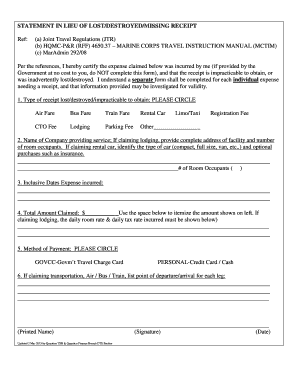
Get Statement In Lieu Of Receipt Dts 2020-2025
How it works
-
Open form follow the instructions
-
Easily sign the form with your finger
-
Send filled & signed form or save
How to fill out the Statement In Lieu Of Receipt Dts online
The Statement In Lieu Of Receipt Dts is a crucial document for users who need to claim expenses when receipts are lost or impracticable to obtain. This guide provides a step-by-step approach to completing the form online, ensuring that users understand what information is required for successful processing.
Follow the steps to complete your Statement In Lieu Of Receipt Dts online.
- Click the 'Get Form' button to access the Statement In Lieu Of Receipt Dts form and open it in your preferred document editor.
- Identify the type of receipt that is lost, destroyed, or impracticable to obtain by circling the correct option in the provided list, which includes categories such as air fare, bus fare, lodging, and more.
- Enter the name of the company providing the service in the designated field. If you are claiming lodging, include the complete address of the facility and the number of occupants in the room.
- Fill in the inclusive dates for when the expenses were incurred. Be specific about the start and end dates.
- State the total amount being claimed in the specified field. Below this, itemize the expenses if claiming lodging by providing the daily room rate and any applicable taxes.
- Choose your method of payment by circling the appropriate option, indicating whether it was through a government travel charge card or personal means.
- If applicable, provide details about transportation by specifying the points of departure and arrival for each leg of your travel.
- Print your name, sign the document, and date it in the respective fields to certify the information provided is accurate.
- Review your entries for accuracy, save any changes made to the form, and proceed to download, print, or share the document as needed.
Complete your documents online today to ensure your claims are processed smoothly.
If you lose a receipt, it can complicate your expense reporting process. However, it does not have to hinder your reimbursement claims. By utilizing a missing receipt affidavit along with the Statement In Lieu Of Receipt Dts, you can still submit your expenses successfully despite the loss.
Industry-leading security and compliance
US Legal Forms protects your data by complying with industry-specific security standards.
-
In businnes since 199725+ years providing professional legal documents.
-
Accredited businessGuarantees that a business meets BBB accreditation standards in the US and Canada.
-
Secured by BraintreeValidated Level 1 PCI DSS compliant payment gateway that accepts most major credit and debit card brands from across the globe.


