Loading
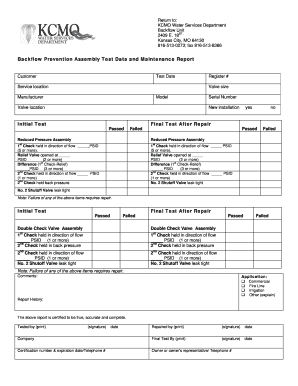
Get Missouri Backflow Test Forms
How it works
-
Open form follow the instructions
-
Easily sign the form with your finger
-
Send filled & signed form or save
How to fill out the Missouri Backflow Test Forms online
The Missouri Backflow Test Forms are essential for documenting the testing and maintenance of backflow prevention assemblies. This guide will walk you through the process of filling out this form online, ensuring you provide accurate and complete information.
Follow the steps to fill out the Missouri Backflow Test Forms online efficiently.
- Press the ‘Get Form’ button to access the Missouri Backflow Test Forms and open it in the form editor.
- In the customer section, enter the customer's name and contact information. This information designates who is responsible for the backflow prevention assembly.
- Fill in the test date, service location, and register number. Accurate details here ensure proper identification of the test conducted.
- Specify the valve size, manufacturer, model, valve location, and serial number. These descriptors help identify the exact backflow assembly being tested.
- Indicate whether this is a new installation or an initial test by selecting the relevant option.
- For the initial test results, mark whether it passed or failed. This is crucial information for regulatory compliance.
- Complete the reduced pressure assembly test details by entering the readings for each check in the appropriate PSID (pressure safety indicator digits) fields.
- If there were any repairs made, perform a final test after repair and mark its results as passed or failed.
- In the double check valve assembly section, enter the required measurements and indicate passing or failing results similarly.
- Fill in the application type by selecting from options such as commercial, fire line, irrigation, or other. Provide an explanation for 'other' if necessary.
- Add any additional comments or repair history that may be relevant to the testing.
- Certify the report by providing the printed names, signatures, and dates of the testers and repair technicians involved.
- Once all fields are completed, you can save your changes, download, print, or share the filled form as needed.
Start filling out the Missouri Backflow Test Forms online today!
Related links form
Being backflow certified means that a professional has completed required training and assessments regarding the testing of backflow devices. Certification ensures that they are equipped with the knowledge to perform accurate tests and understand relevant regulations, including filling out Missouri Backflow Test Forms correctly. This certification enhances public health and water safety.
Industry-leading security and compliance
US Legal Forms protects your data by complying with industry-specific security standards.
-
In businnes since 199725+ years providing professional legal documents.
-
Accredited businessGuarantees that a business meets BBB accreditation standards in the US and Canada.
-
Secured by BraintreeValidated Level 1 PCI DSS compliant payment gateway that accepts most major credit and debit card brands from across the globe.


