Loading
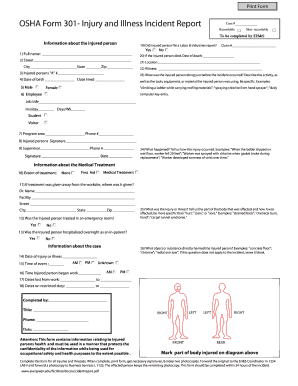
Get Osha Form 301 Printable
How it works
-
Open form follow the instructions
-
Easily sign the form with your finger
-
Send filled & signed form or save
How to fill out the Osha Form 301 Printable online
Completing the OSHA Form 301, which details workplace injuries and illnesses, is crucial for maintaining safety standards and ensuring compliance. This guide provides step-by-step instructions to fill out the form accurately and efficiently online.
Follow the steps to complete the OSHA Form 301 Printable online.
- Press the ‘Get Form’ button to access the OSHA Form 301 and open it in your document editor.
- Enter the case number in the designated field at the top of the form, noting whether the case is recordable or non-recordable.
- Fill out the information about the injured person including their full name, street address, city, state, and zip code. Also, provide the individual's date of birth, date hired, and contact information.
- Specify the status of the injured person (e.g., employee, student, visitor) and include their job title, hours worked per day, and days worked per week.
- Sign the form where indicated, noting the date and supervisor's information as necessary.
- Describe the activity the injured person was engaged in before the incident, along with the tools and materials used.
- Detail the occurrence of the injury by explaining what happened and how it occurred, being as specific as possible.
- Indicate the extent of medical treatment received, including options such as medical treatment, first aid, or none at all.
- Provide the name of the doctor or facility where treatment was administered, including address details.
- Document whether the injured person was hospitalized overnight or treated in an emergency room.
- Record the date and time of the injury along with the dates lost from work and dates on restricted duty.
- Complete the case information, such as identifying the object or substance that caused the injury and marking the part of the body affected.
- Once the form is completed, save the changes and ensure that it is printed, signed, and retained as required.
Encourage your colleagues and community members to compete necessary documents online for better efficiency.
Recordable incidents are those that require formal documentation due to the severity of the injury or illness, while non-recordable incidents do not meet these criteria. Understanding the nuances between these types helps employers maintain accurate records and ensure compliance with OSHA regulations. Using the Osha Form 301 Printable can streamline this tracking process.
Industry-leading security and compliance
US Legal Forms protects your data by complying with industry-specific security standards.
-
In businnes since 199725+ years providing professional legal documents.
-
Accredited businessGuarantees that a business meets BBB accreditation standards in the US and Canada.
-
Secured by BraintreeValidated Level 1 PCI DSS compliant payment gateway that accepts most major credit and debit card brands from across the globe.


