Loading
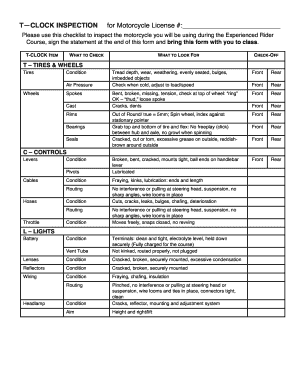
Get Riders Application Form
How it works
-
Open form follow the instructions
-
Easily sign the form with your finger
-
Send filled & signed form or save
How to fill out the Riders Application Form online
Completing the Riders Application Form accurately is essential for participating in the Experienced Rider Course. This guide provides clear instructions on how to fill out the form online, ensuring you understand each section and field.
Follow the steps to successfully complete the Riders Application Form online.
- Click ‘Get Form’ button to obtain the Riders Application Form and open it in the editor.
- Begin by entering your motorcycle license number in the designated field at the top of the form. Ensure the number is accurate as it will be used to verify your eligibility.
- Proceed to the T-CLOCK inspection checklist, where you will perform a thorough inspection of your motorcycle. For each item listed, such as tires, controls, lights, oil, chain, chassis, and kickstand, carefully check the corresponding conditions and confirm that they are satisfactory.
- For each inspection item, indicate your findings by checking off the appropriate boxes in the checklist. This is crucial to demonstrate that you have reviewed each component thoroughly.
- Once you have completed the checklist, you will need to provide your printed name and sign the statement at the bottom of the form, confirming that you have inspected the motorcycle and that it complies with the guidelines.
- Finally, after all the information is accurately filled out, you can save changes, download, print, or share the form as required before bringing it to the course with proof of registration and insurance.
Complete your Riders Application Form online today to ensure a smooth experience in your riding course.
To answer an application form effectively, such as the Riders Application Form, take time to understand each question. Provide thorough and honest responses based on your qualifications. This transparency can lead to favorable outcomes in your application review process.
Industry-leading security and compliance
US Legal Forms protects your data by complying with industry-specific security standards.
-
In businnes since 199725+ years providing professional legal documents.
-
Accredited businessGuarantees that a business meets BBB accreditation standards in the US and Canada.
-
Secured by BraintreeValidated Level 1 PCI DSS compliant payment gateway that accepts most major credit and debit card brands from across the globe.


