Loading
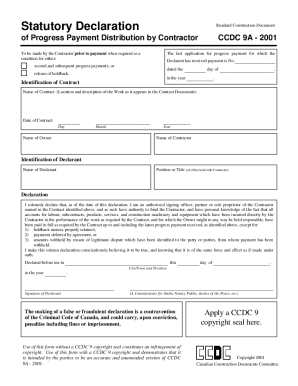
Get Ccdc 9a 2020-2026
How it works
-
Open form follow the instructions
-
Easily sign the form with your finger
-
Send filled & signed form or save
How to fill out the Ccdc 9a online
Filling out the Ccdc 9a form online is a critical step in ensuring timely progress payments in construction projects. This guide will provide you with a comprehensive, step-by-step approach to completing this important statutory declaration efficiently.
Follow the steps to complete the Ccdc 9a form online.
- Press the ‘Get Form’ button to obtain the form and open it in your preferred document editor.
- Provide the identification of the contract by entering the name of the contract, including the location and description of the work as stated in the contract documents.
- Enter the date of the contract, specifying the day, month, and year.
- Fill in the names of the owner and the contractor involved in the contract.
- Provide your full name as the declarant, along with your position or title held with the contractor.
- In the declaration section, confirm that you are an authorized signing officer and that all accounts related to labour, subcontracts, and other costs have been paid, except for specified exceptions such as holdback monies or amounts under legitimate dispute.
- Include your declaration date, followed by the city or town and province where the declaration is made.
- Sign the form and ensure it is attested by a commissioner for oaths, notary public, or justice of the peace.
- Once all required information is accurately filled out, you can save changes, download, print, or share the completed form as needed.
Complete your documents online today for a smoother and more efficient process.
If a stat DEC is proven to be false, the individual may face significant legal consequences, including fines or imprisonment. The severity of the consequences often depends on the intent behind the declaration. Therefore, it is critical to ensure that all statements in a CCDC 9a or any stat DEC are truthful and accurate.
Industry-leading security and compliance
US Legal Forms protects your data by complying with industry-specific security standards.
-
In businnes since 199725+ years providing professional legal documents.
-
Accredited businessGuarantees that a business meets BBB accreditation standards in the US and Canada.
-
Secured by BraintreeValidated Level 1 PCI DSS compliant payment gateway that accepts most major credit and debit card brands from across the globe.


