Loading
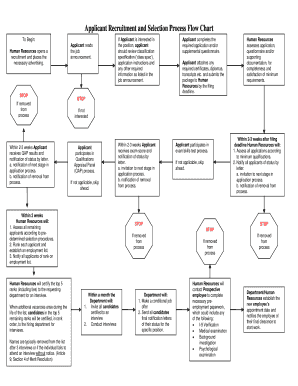
Get Recruiting Process Flow Chart
How it works
-
Open form follow the instructions
-
Easily sign the form with your finger
-
Send filled & signed form or save
How to fill out the Recruiting Process Flow Chart online
This guide provides comprehensive instructions on how to effectively fill out the Recruiting Process Flow Chart online. By following the steps outlined here, users will be able to navigate the recruitment documentation process with confidence and clarity.
Follow the steps to complete the Recruiting Process Flow Chart seamlessly.
- Click 'Get Form' button to access the Recruiting Process Flow Chart and open it in your preferred online platform.
- Begin by reviewing the recruitment details provided in the flow chart. Understand the recruitment timeline and the key components involved in the process, such as job announcements and minimum qualifications.
- If you are interested in a position, carefully read the job announcement and classification specification. Ensure you have all necessary documentation, such as certificates and transcripts, ready for submission.
- Attach any required certificates, diplomas, or transcripts to your application package. Ensure that your application meets the filing deadline.
- Personnel will assess your application and notify you of your status within 2-3 weeks, including whether you have been invited to participate in the Qualifications Appraisal Panel (QUAP).
- If applicable, participate in the QUAP process. You will receive your exam score and status notification by letter within 2-3 weeks.
- If you pass, your application will be ranked and you will be notified of your rank on the employment list within 2 weeks.
- The top candidates will be certified for interviews with the hiring department. Please prepare for the potential interview invitations, which will take place within a month.
- If selected for an interview, attend and engage positively with the hiring department. After interviews, a conditional job offer will be extended, followed by final notifications sent to all candidates.
- If you are offered a position, report to Personnel to complete the necessary pre-employment paperwork, which may include I-9 verification and background checks.
- Await final clearance from the department regarding your start date. This will be communicated to you upon completion of your pre-employment requirements.
Complete the Recruiting Process Flow Chart online today to streamline your recruitment process.
Recruiting workflow refers to the systematic sequence of actions taken to recruit and hire candidates. This workflow typically includes preparing job descriptions, sourcing candidates, evaluating applications, and conducting interviews. By visualizing this process through a Recruitment Process Flow Chart, teams can identify bottlenecks and improve their overall efficiency in hiring.
Industry-leading security and compliance
US Legal Forms protects your data by complying with industry-specific security standards.
-
In businnes since 199725+ years providing professional legal documents.
-
Accredited businessGuarantees that a business meets BBB accreditation standards in the US and Canada.
-
Secured by BraintreeValidated Level 1 PCI DSS compliant payment gateway that accepts most major credit and debit card brands from across the globe.


