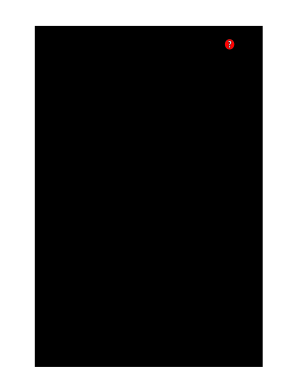
Get Blank Motion Form Florida 2020-2025
How it works
-
Open form follow the instructions
-
Easily sign the form with your finger
-
Send filled & signed form or save
How to fill out the Blank Motion Form Florida online
This guide provides step-by-step instructions for filling out the Blank Motion Form Florida online. Whether you are new to legal processes or familiar with them, this comprehensive guide will assist you in correctly completing the form.
Follow the steps to fill out the Blank Motion Form Florida online.
- Click ‘Get Form’ button to obtain the form and open it in your online editor.
- In the section labeled 'IN RE,' enter the name of the petitioner and the respondent as they appear in the original case.
- Fill in the case number in the designated area to ensure your motion is properly associated with the correct case.
- Specify the motion's purpose by stating 'MOTION TO/FOR:' followed by a concise title that describes the relief you are seeking.
- In the body of the motion, state your name clearly and affirm that you are the one making the request to the court.
- Detailed grounds for your motion should be listed. Clearly outline your requests in numbered paragraphs, ensuring that each request is straightforward and specific.
- After presenting your requests, finalize the motion by writing 'WHEREFORE' and reiterate your plea for the court to grant the relief you are seeking.
- In the 'Certificate of Service' section, indicate the method you will use to serve the other party with your motion. Ensure proper completion of this section as it is critical for legal proceedings.
- Sign the form in front of a notary public, who will then notarize your motion, confirming its authenticity.
- Once you have completed all sections of the form and it is notarized, save changes, download the completed document, and prepare to file it with the court.
Start filling out your Blank Motion Form Florida online today to ensure your motion is filed correctly.
You can obtain court documents in Florida by requesting them from the appropriate court's clerk office. Many documents are also accessible online through the Florida State Courts website or individual court websites. Utilizing a Blank Motion Form Florida to request specific documents can help ensure that your request is clear and complete. Understanding the process can make it easier to access the information you need.
Industry-leading security and compliance
-
In businnes since 199725+ years providing professional legal documents.
-
Accredited businessGuarantees that a business meets BBB accreditation standards in the US and Canada.
-
Secured by BraintreeValidated Level 1 PCI DSS compliant payment gateway that accepts most major credit and debit card brands from across the globe.


