Loading
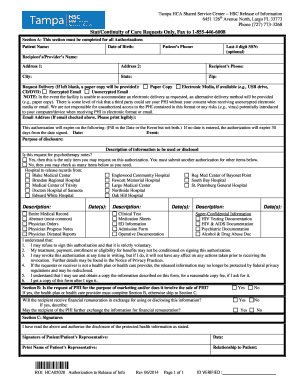
Get Payroll Service
How it works
-
Open form follow the instructions
-
Easily sign the form with your finger
-
Send filled & signed form or save
How to fill out the Payroll Service online
Filling out the Payroll Service online is an essential task that ensures employees are compensated accurately and on time. This guide will walk you through each component of the Payroll Service form, providing clear instructions to make the process straightforward and efficient.
Follow the steps to complete the Payroll Service form online.
- Click ‘Get Form’ button to obtain the form and open it for completion.
- Begin by entering the patient’s full name in the designated field. Ensure that the name is spelled correctly to avoid any issues with processing.
- Enter the patient’s phone number. This contact information will be used for any follow-up inquiries related to the request.
- Provide the patient's date of birth accurately. This is crucial for verifying the patient's identity.
- Input the last four digits of the patient's Social Security Number. This step is optional, but it can help expedite the process.
- Fill in the recipient's or provider’s name to whom the information will be sent. Accuracy in this section is key.
- Complete the address fields for the recipient, including address lines, city, state, and zip code.
- Select the preferred method of request delivery. Options include paper copy or electronic media. Be cautious with the risks involved with unencrypted emails.
- If opting for electronic delivery, input a legible email address to ensure that the information is sent correctly.
- Specify the expiration date or event for the authorization. If left blank, it will automatically expire in 30 days.
- Describe the purpose of the information disclosure, ensuring to be as specific as possible.
- Indicate if the request includes psychotherapy notes. If yes, only those notes may be requested; other items would require a separate authorization.
- Select the hospitals from which records need to be released. You may check multiple facilities if applicable.
- Provide detailed descriptions and dates for any specific medical records you are requesting.
- Review and acknowledge your understanding of the given statements regarding authorization voluntarily.
- In Section C, sign and date the document to finalize the authorization. If signed by a representative, also input their name and relationship to the patient.
Ensure your payroll documentation is completed accurately by filling out the form online today!
How to set up payroll Step 1 – Apply for an EIN. ... Step 2 – Obtain your local or state business ID. ... Step 3 – Collect employee documents. ... Step 4 – Choose pay periods. ... Step 5 – Purchase workers' compensation insurance. ... Step 6 – Offer optional benefits to employees. ... Step 7 – Open a payroll bank account.
Industry-leading security and compliance
US Legal Forms protects your data by complying with industry-specific security standards.
-
In businnes since 199725+ years providing professional legal documents.
-
Accredited businessGuarantees that a business meets BBB accreditation standards in the US and Canada.
-
Secured by BraintreeValidated Level 1 PCI DSS compliant payment gateway that accepts most major credit and debit card brands from across the globe.


