Loading
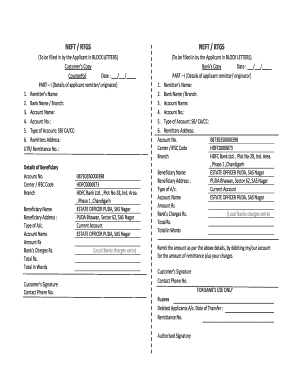
Get Neft Format 2020-2026
How it works
-
Open form follow the instructions
-
Easily sign the form with your finger
-
Send filled & signed form or save
How to fill out the Neft Format online
This guide provides a clear and user-friendly approach to filling out the NEFT format online. By following the steps outlined here, users can ensure accurate completion and submission of the form.
Follow the steps to complete the NEFT format online.
- Click the ‘Get Form’ button to obtain the NEFT format and open it for editing.
- Begin by entering your details in Part I, labeled 'Details of applicant remitter/originator.' Start with the remitter's name, followed by the bank name and branch.
- Next, provide your account name and account number, ensuring accuracy in these critical fields.
- Indicate the type of account you hold, selecting from savings, current, or cash credit options. Then, input your complete address.
- In the section labeled 'Details of Beneficiary,' enter the beneficiary's account number and the relevant center or IFSC code.
- Fill in the branch name and the beneficiary's name along with their address.
- Specify the type of account for the beneficiary and provide the account name to ensure proper identification.
- Enter the amount in rupees that you wish to transfer along with any bank charges that may apply.
- Calculate and fill in the total amount, making sure to include it in both numerical form and in words for clarity.
- Complete the form by signing as the customer and providing your contact phone number.
- Review all entered information for accuracy. If everything is correct, save your changes, and proceed to download, print, or share the form as needed.
Complete your NEFT format online today for efficient and timely transactions.
An example of NEFT would be an individual sending $1,000 to a business for services rendered. The sender would complete the NEFT form with the business's account information and the amount. By adhering to the Neft Format in the transaction details, you can ensure the transfer is executed efficiently and securely.
Industry-leading security and compliance
US Legal Forms protects your data by complying with industry-specific security standards.
-
In businnes since 199725+ years providing professional legal documents.
-
Accredited businessGuarantees that a business meets BBB accreditation standards in the US and Canada.
-
Secured by BraintreeValidated Level 1 PCI DSS compliant payment gateway that accepts most major credit and debit card brands from across the globe.


