Loading
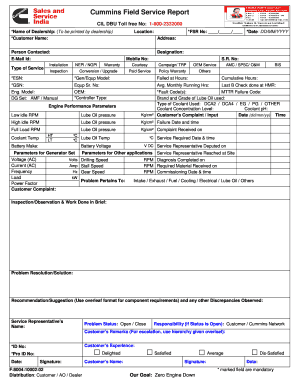
Get Field Service Report 2020-2025
How it works
-
Open form follow the instructions
-
Easily sign the form with your finger
-
Send filled & signed form or save
How to fill out the Field Service Report online
Filling out the Field Service Report accurately is crucial for ensuring efficient service and record-keeping. This guide will walk you through each section of the form, providing clear instructions to help you complete it effectively online.
Follow the steps to complete your Field Service Report online
- Press the 'Get Form' button to access the Field Service Report and open it in your preferred editor.
- Begin by filling in the dealership's name and the location where the service is provided. Ensure that all mandatory fields marked with an asterisk are completed.
- Enter the customer's name and contact details, including the email address and mobile number. This information allows for effective communication regarding the service.
- Document the type of service provided by selecting the appropriate options, such as installation, inspection, or warranty services. Be sure to fill in the specific service request number and date.
- Record the engine serial number (ESN) and generator set model information accurately to ensure correct identification of the equipment.
- Complete the fault reporting section by documenting any fault codes and customer complaints. Provide details on the service parameters, including temperatures and pressures where relevant.
- Describe the work done briefly in the inspection/observation section, noting anything significant regarding repairs or resolutions provided.
- Ensure that the representative's name is clearly stated in the designated section. Include their ID number and the complaints received for transparency.
- Finally, review all the information provided in the report for accuracy. Once satisfied, you can save changes, download, print, or share the form as needed.
Complete your Field Service Report online today for timely and efficient service management.
The structure of a field report includes several key components: an introduction, purpose, methodology, observations, analysis, and conclusion. Each section should succinctly convey critical information and insights gathered during the field visit. An organized field service report aids in clarity, ensuring that readers can easily navigate through the information presented.
Industry-leading security and compliance
US Legal Forms protects your data by complying with industry-specific security standards.
-
In businnes since 199725+ years providing professional legal documents.
-
Accredited businessGuarantees that a business meets BBB accreditation standards in the US and Canada.
-
Secured by BraintreeValidated Level 1 PCI DSS compliant payment gateway that accepts most major credit and debit card brands from across the globe.


