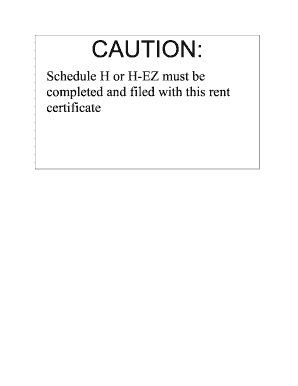
Get Wi I-017i 2018
How it works
-
Open form follow the instructions
-
Easily sign the form with your finger
-
Send filled & signed form or save
Tips on how to fill out, edit and sign WI I-017i online
How to fill out and sign WI I-017i online?
Get your online template and fill it in using progressive features. Enjoy smart fillable fields and interactivity. Follow the simple instructions below:
The completion of a tax document can develop into a significant issue and a major inconvenience if adequate assistance is not provided. US Legal Forms was designed as a digital solution for WI I-017i e-filing and offers numerous advantages for taxpayers.
Follow the instructions on how to fill out the WI I-017i:
Utilize US Legal Forms to guarantee easy and straightforward completion of the WI I-017i.
- Obtain the template online in the designated section or through the search engine.
- Click the orange button to access it and wait for it to load.
- Review the blank form carefully and pay attention to the instructions. If you have never filled out the template before, adhere to the step-by-step guidance.
- Focus on the highlighted fields. These are editable and require specific information to be entered. If you are uncertain about what to input, refer to the instructions.
- Always sign the WI I-017i. Use the built-in tool to create the electronic signature.
- Click the date field to automatically add the current date.
- Revisit the sample to press and modify it before the e-filing.
- Click the Done button in the top menu once you have finished.
- Save, download, or export the completed document.
How to alter Get WI I-017i 2018: personalize forms on the internet
Forget an outdated paper-based method of completing Get WI I-017i 2018. Have the form finished and validated promptly with our expert online editor.
Are you compelled to modify and fill out Get WI I-017i 2018? With a robust editor like ours, you can achieve this in just minutes without the hassle of printing and scanning documents repeatedly. We provide entirely editable and user-friendly form templates that will serve as a foundation and assist you in completing the necessary document template online.
All files automatically feature fillable fields you can complete as soon as you access the template. However, if you wish to refine the existing content of the document or add new information, you can choose from a wide range of editing and annotation tools. Highlight, redacting, and commenting on the document; add ticks, lines, text boxes, graphics, notes, and remarks. Additionally, you can quickly certify the template with a legally-binding signature. The finalized document can be shared with others, stored, sent to external applications, or converted into any other format.
Don't squander time completing your Get WI I-017i 2018 the traditional way - with ink and paper. Opt for our feature-rich tool instead. It offers you a comprehensive set of editing capabilities, integrated eSignature features, and user-friendliness. What sets it apart is the team collaboration features - you can collaborate on forms with anyone, creating a well-organized document approval process from start to finish, and much more. Test our online tool and get excellent value for your money!
- Simple to configure and use, even for users who haven’t filled out the paperwork digitally before.
- Robust enough to handle various modification needs and form types.
- Safe and secure, ensuring your editing experience is protected every time.
- Accessible on multiple devices, making it easy to complete the form from anywhere.
- Capable of creating forms using pre-designed templates.
- Compatible with various file formats: PDF, DOC, DOCX, PPT, and JPEG, etc.
Get form
Eligibility for the Wisconsin property tax credit typically includes homeowners and renters who meet certain income requirements. Both seniors and persons with disabilities may qualify for additional assistance. It is essential to complete the WI I-017i form carefully to determine your eligibility and maximize potential tax savings.
Get This Form Now!
Industry-leading security and compliance
-
In businnes since 199725+ years providing professional legal documents.
-
Accredited businessGuarantees that a business meets BBB accreditation standards in the US and Canada.
-
Secured by BraintreeValidated Level 1 PCI DSS compliant payment gateway that accepts most major credit and debit card brands from across the globe.


