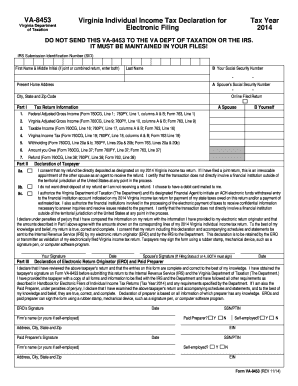
Get Va Va-8453 2014
How it works
-
Open form follow the instructions
-
Easily sign the form with your finger
-
Send filled & signed form or save
Tips on how to fill out, edit and sign VA VA-8453 online
How to fill out and sign VA VA-8453 online?
Get your online template and fill it in using progressive features. Enjoy smart fillable fields and interactivity.Follow the simple instructions below:
Filling out tax documents can become a major hurdle and a serious nuisance if adequate support is not available. US Legal Forms is designed as an online solution for VA VA-8453 electronic filing and provides numerous benefits for taxpayers.
Utilize the suggestions on how to complete the VA VA-8453:
Use US Legal Forms to ensure secure and straightforward completion of the VA VA-8453.
- Obtain the blank document from the website under the relevant section or through the search engine.
- Press the orange button to access it and wait for it to load.
- Examine the template and follow the instructions. If you have not completed this form before, adhere to the step-by-step directions.
- Pay attention to the highlighted fields. These are fillable and require specific information to be entered. If uncertain about what details to provide, refer to the instructions.
- Always sign the VA VA-8453. Use the built-in tool to create the electronic signature.
- Select the date field to automatically input the correct date.
- Review the document to verify and modify it before the electronic filing.
- Click the Done button on the top menu once you have finished it.
- Save, download, or export the completed form.
How to modify Get VA VA-8453 2014: tailor forms online
Experience a hassle-free and paperless approach to working with Get VA VA-8453 2014. Utilize our dependable online service and conserve considerable time.
Creating each document, including Get VA VA-8453 2014, from beginning requires excessive time, thus possessing a proven solution of pre-uploaded document templates can significantly enhance your efficiency.
However, dealing with them can be a challenge, particularly when handling files in PDF format. Fortunately, our extensive catalog includes an integrated editor that allows you to effortlessly finish and personalize Get VA VA-8453 2014 without departing from our website, so you don’t have to squander your valuable time managing your documents. Here’s what you can accomplish with your document using our service:
Whether you need to fill out editable Get VA VA-8453 2014 or any other document found in our catalog, you’re on the right track with our online document editor. It's simple and secure and doesn’t necessitate any special expertise. Our web-based solution is designed to handle almost everything you might consider regarding document editing and finalization.
Stop using obsolete methods to manage your forms. Opt for a professional solution to assist you in optimizing your tasks and reducing reliance on paper.
- Step 1. Find the required document on our site.
- Step 2. Press Get Form to access it in the editor.
- Step 3. Utilize professional editing tools that enable you to add, delete, comment on, and highlight or obscure text.
- Step 4. Create and attach a legally-recognized signature to your document using the sign feature in the top menu.
- Step 5. If the document format doesn’t appear as you wish, employ the tools on the right to remove, add, and arrange pages accordingly.
- Step 6. Insert fillable fields so that others can be invited to finalize the document (if necessary).
- Step 7. Share or send the document, print it out, or choose the format you would like to receive the document in.
Get form
Yes, if you are e-filing your 8949 and TurboTax or another program requires you to submit the VA VA-8453 form, you will need to mail it. This form acts as a critical link between your e-filed return and the IRS. Confirming that you fulfill this requirement helps maintain the integrity of your tax filing process. Make sure you follow all filing guidelines to ensure compliance.
Get This Form Now!
Industry-leading security and compliance
-
In businnes since 199725+ years providing professional legal documents.
-
Accredited businessGuarantees that a business meets BBB accreditation standards in the US and Canada.
-
Secured by BraintreeValidated Level 1 PCI DSS compliant payment gateway that accepts most major credit and debit card brands from across the globe.


