Loading
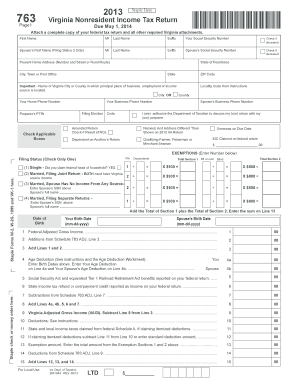
Get Va Dot 763 2013
How it works
-
Open form follow the instructions
-
Easily sign the form with your finger
-
Send filled & signed form or save
How to use or fill out the VA DoT 763 online
This guide provides a detailed walkthrough for completing the Virginia Nonresident Income Tax Return, VA DoT 763, online. By following these instructions, users can ensure that they accurately fill out the necessary fields and submit their form efficiently.
Follow the steps to complete the VA DoT 763 online
- Click ‘Get Form’ button to obtain the form and open it in your browser.
- Begin by entering your first name, middle initial, and last name in the designated fields. Also, include your suffix if applicable.
- Input your Social Security Number in the corresponding box. If you are deceased, check the relevant box.
- If you are filing jointly, repeat the process for your spouse by entering their first name, middle initial, last name, suffix, and Social Security Number in the respective fields.
- Complete the present home address section, including street number and name, city, state, and ZIP code. Indicate your state of residence.
- Provide the name of the Virginia city or county where your principal place of business or source of income is located. Include the locality code as instructed.
- Fill in your home phone number and, if applicable, your spouse's and your business phone number.
- Select your filing election by checking the appropriate boxes based on your circumstances, such as 'Amended Return' or 'Dependent on Another's Return.'
- Enter the number of exemptions you are claiming and any additional details relevant to your filing status.
- Complete the income section by inputting your federal adjusted gross income, additions, and deductions as outlined in the form.
- Follow instructions for entering any local tax information and percentage calculations based on nonresident allocation.
- Review the total payments and credits section to ensure accuracy, entering any withheld taxes and other relevant payments.
- Finally, ensure that all sections have been completed accurately, then proceed to save changes, download the completed form, print, or share it as required.
Complete your VA DoT 763 online today to ensure timely submission of your tax return.
Get form
Experience a faster way to fill out and sign forms on the web. Access the most extensive library of templates available.
A 763 tax return in Virginia, often referred to as the VA DoT 763, is specifically designed for individuals and businesses that wish to report certain income types. This form focuses on income tax obligations and helps taxpayers claim credits or deductions available within Virginia's tax code. Understanding how to properly fill out the VA DoT 763 can streamline your filing process.
Get This Form Now!
Use professional pre-built templates to fill in and sign documents online faster. Get access to thousands of forms.
Industry-leading security and compliance
US Legal Forms protects your data by complying with industry-specific security standards.
-
In businnes since 199725+ years providing professional legal documents.
-
Accredited businessGuarantees that a business meets BBB accreditation standards in the US and Canada.
-
Secured by BraintreeValidated Level 1 PCI DSS compliant payment gateway that accepts most major credit and debit card brands from across the globe.


