Loading
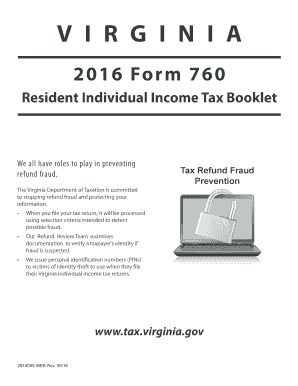
Get Va 760 Instructions 2016
How it works
-
Open form follow the instructions
-
Easily sign the form with your finger
-
Send filled & signed form or save
How to fill out the VA 760 Instructions online
Completing your Virginia income tax return can be straightforward when you have clear guidance. This guide will help you navigate the VA 760 Instructions online, ensuring you provide accurate information and maximize your potential refund.
Follow the steps to fill out the VA 760 Instructions online.
- Press the ‘Get Form’ button to access the VA 760 form and open it in an online editor.
- Enter your name and address in the designated fields at the top of the form. If your filing status is married filing separately, do not enter your spouse’s name in the spouse field.
- Input your Social Security Number (SSN) along with the first four letters of your last name as prompted. If you are joint filing, also include your spouse’s SSN and name.
- Select your appropriate filing status using the codes provided: 1 for Single, 2 for Joint, 3 for Married filing separately.
- Fill in the locality code using the provided list to indicate where you lived on January 1 of the filing year.
- Complete the income section by entering your Federal Adjusted Gross Income (FAGI) from your federal tax return.
- Report additional income or modifications as necessary on the additional lines, following the specific instructions provided.
- Input your deductions, either standard or itemized, ensuring consistency with your federal return.
- Calculate your Virginia taxable income by subtracting total deductions from your FAGI.
- Determine your tax using the tax tables or rate schedule based on your taxable income.
- Input any credits or payments you are claiming on the appropriate lines.
- Finally, review all input for accuracy, then save your changes, download the completed form, and prepare it for submission.
Start filling out your VA 760 Instructions online today!
Get form
Experience a faster way to fill out and sign forms on the web. Access the most extensive library of templates available.
Yes, a fiduciary must file a tax return for the estate or trust if it has gross income that meets the filing threshold. It's important to adhere to the guidelines in the VA 760 Instructions to ensure proper compliance. Consider using uslegalforms for assistance in managing fiduciary tax obligations effectively.
Get This Form Now!
Use professional pre-built templates to fill in and sign documents online faster. Get access to thousands of forms.
Industry-leading security and compliance
US Legal Forms protects your data by complying with industry-specific security standards.
-
In businnes since 199725+ years providing professional legal documents.
-
Accredited businessGuarantees that a business meets BBB accreditation standards in the US and Canada.
-
Secured by BraintreeValidated Level 1 PCI DSS compliant payment gateway that accepts most major credit and debit card brands from across the globe.


