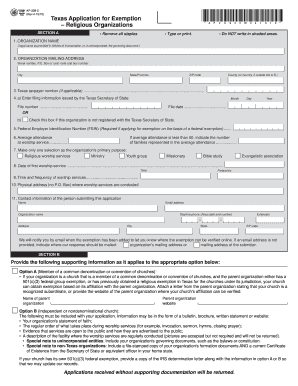
Get Tx Comptroller Ap-209-1 2015
How it works
-
Open form follow the instructions
-
Easily sign the form with your finger
-
Send filled & signed form or save
Tips on how to fill out, edit and sign TX Comptroller AP-209-1 online
How to fill out and sign TX Comptroller AP-209-1 online?
Get your online template and fill it in using progressive features. Enjoy smart fillable fields and interactivity.Follow the simple instructions below:
Filling out a tax form can turn into a significant issue and a major inconvenience if suitable support is not provided. US Legal Forms is designed as an online solution for TX Comptroller AP-209-1 e-filing and offers various benefits for taxpayers.
Follow the directions on how to complete the TX Comptroller AP-209-1:
Click the Done button in the upper menu when you have finished it. Save, download, or export the completed form. Utilize US Legal Forms to ensure secure and efficient completion of the TX Comptroller AP-209-1.
- Retrieve the form online from the designated section or through the Search engine.
- Press the orange button to access it and wait for it to load completely.
- Review the form and follow the instructions. If you have never completed the form before, stick to the step-by-step guidance.
- Pay attention to the highlighted fields. These are fillable and require specific information to be entered. If you are unsure what information to provide, refer to the instructions.
- Always sign the TX Comptroller AP-209-1. Use the integrated tool to create your e-signature.
- Select the date field to automatically input the correct date.
- Go over the form to verify and adjust it before submitting.
How to modify Get TX Comptroller AP-209-1 2015: personalize forms online
Streamline your document preparation workflow and tailor it to your specifications within moments. Complete and authorize Get TX Comptroller AP-209-1 2015 using a robust yet straightforward online editor.
Document preparation is often tedious, particularly when you handle it sporadically. It requires you to adhere closely to all formalities and accurately input all fields with complete and precise information. Nonetheless, it frequently happens that you need to alter the form or add additional fields for completion. If you wish to enhance Get TX Comptroller AP-209-1 2015 before submission, the most effective method is by utilizing our powerful yet user-friendly online editing tools.
This comprehensive PDF editing solution allows you to swiftly and effortlessly complete legal documents from any device connected to the internet, make basic modifications to the template, and add more fillable fields. The service lets you designate a specific area for each type of information, like Name, Signature, Currency, and SSN, among others. You can make these fields mandatory or conditional and decide who should complete each field by assigning them to a particular recipient.
Our editor is an all-in-one multi-functional online solution that can assist you in quickly and efficiently optimizing Get TX Comptroller AP-209-1 2015 alongside other templates to meet your needs. Reduce document preparation and submission time while ensuring your paperwork appears impeccable without any difficulty.
- Access the required sample from the catalog.
- Complete the spaces with Text and use Check and Cross tools on the tickboxes.
- Utilize the right-hand toolbar to adjust the template with new fillable fields.
- Choose the fields based on the type of information you intend to collect.
- Designate these fields as mandatory, optional, or conditional and customize their sequence.
- Allocate each field to a specific party using the Add Signer feature.
- Confirm that all necessary adjustments are made and click Done.
Get form
Automatic revocation of tax-exempt status can occur if an organization fails to file its required annual returns for three consecutive years. This applies to various entities, including charitable organizations and churches. It's essential to keep track of filing deadlines and to maintain compliance with IRS guidelines to avoid this situation.
Get This Form Now!
Industry-leading security and compliance
-
In businnes since 199725+ years providing professional legal documents.
-
Accredited businessGuarantees that a business meets BBB accreditation standards in the US and Canada.
-
Secured by BraintreeValidated Level 1 PCI DSS compliant payment gateway that accepts most major credit and debit card brands from across the globe.


