Loading
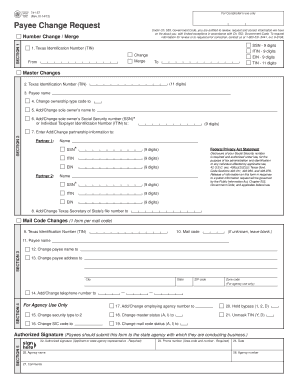
Get Tx Comptroller 74-157 2014-2025
How it works
-
Open form follow the instructions
-
Easily sign the form with your finger
-
Send filled & signed form or save
How to fill out the TX Comptroller 74-157 online
Filling out the TX Comptroller Form 74-157 is essential for making important payee changes. This guide provides a comprehensive walkthrough to ensure you can complete the form online with ease and accuracy.
Follow the steps to efficiently complete the TX Comptroller 74-157 online.
- Click ‘Get Form’ button to obtain the form and open it in the editor.
- In Section 1, enter your current Texas Identification Number (TIN) in the 'From' field. Indicate whether you are requesting a change or merge by checking the appropriate box.
- Move to Section 2 and enter your 11-digit TIN again. Next, provide the payee name.
- In Section 3, enter the 11-digit TIN and the mail code you are working with.
- Proceed to Section 4, verifying you have filled in the required sections from Section 3.
- Finally, in Section 5, ensure the authorized signature field is signed by the applicant or state agency representative.
Begin filling out your documents online for a smooth process.
You can acquire a Texas webfile number directly through the Texas Comptroller's official website. The process is user-friendly and straightforward. If you encounter any challenges, uslegalforms can assist you with tailored solutions to navigate the complexities associated with the TX Comptroller 74-157.
Industry-leading security and compliance
US Legal Forms protects your data by complying with industry-specific security standards.
-
In businnes since 199725+ years providing professional legal documents.
-
Accredited businessGuarantees that a business meets BBB accreditation standards in the US and Canada.
-
Secured by BraintreeValidated Level 1 PCI DSS compliant payment gateway that accepts most major credit and debit card brands from across the globe.


