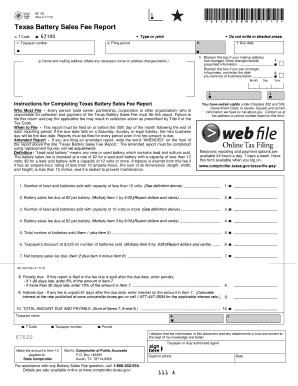
Get Tx Comptroller 66-102 2017
How it works
-
Open form follow the instructions
-
Easily sign the form with your finger
-
Send filled & signed form or save
Tips on how to fill out, edit and sign TX Comptroller 66-102 online
How to fill out and sign TX Comptroller 66-102 online?
Get your online template and fill it in using progressive features. Enjoy smart fillable fields and interactivity. Follow the simple instructions below:
Filling out tax forms can become a major issue and a real nuisance if proper guidance is not offered. US Legal Forms has been created as an online solution for TX Comptroller 66-102 e-filing and provides numerous benefits for the taxpayers.
Utilize these suggestions for completing the TX Comptroller 66-102:
Use US Legal Forms to ensure secure and effortless completion of the TX Comptroller 66-102 form.
- Obtain the form from the website in the designated section or via a search engine.
- Click the orange button to access it and wait for it to load.
- Review the document and pay close attention to the instructions. If you have never filled out the form before, follow the step-by-step directions.
- Pay attention to the highlighted fields. These are fillable and require specific information to be entered. If you're unsure what to input, refer to the instructions.
- Always sign the TX Comptroller 66-102. Use the integrated tool to create your e-signature.
- Select the date field to automatically enter the correct date.
- Revisit the form to review and modify it before submission.
- Click the Done button in the upper menu once you have completed it.
- Save, download, or export the completed form.
How to modify Get TX Comptroller 66-102 2017: personalize forms online
Experience a hassle-free and paperless method of modifying Get TX Comptroller 66-102 2017. Utilize our dependable online solution and save a significant amount of time.
Creating each document, including Get TX Comptroller 66-102 2017, from the ground up demands excessive effort, so having a verified platform of pre-uploaded form models can work wonders for your productivity.
However, modifying them can be challenging, particularly with files in PDF format. Fortunately, our extensive library features a built-in editor that allows you to effectively complete and modify Get TX Comptroller 66-102 2017 without needing to leave our site, ensuring you don’t waste time finishing your forms. Here’s how to manage your file using our resources:
Whether you need to complete editable Get TX Comptroller 66-102 2017 or any other form found in our catalog, you’re on the right track with our online document editor. It's straightforward and secure and doesn’t require a special technical background. Our web-based tool is designed to handle practically everything you can imagine regarding document editing and completion.
Move away from the conventional method of handling your documents. Embrace a more effective solution to help you optimize your tasks and reduce dependency on paper.
- Step 1. Find the required form on our website.
- Step 2. Click Get Form to open it in the editor.
- Step 3. Utilize our specialized editing tools that enable you to insert, delete, annotate, and highlight or obscure text.
- Step 4. Create and attach a legally-binding signature to your file using the sign option from the upper toolbar.
- Step 5. If the form layout doesn’t appear as desired, use the tools on the right to delete, add more, and organize pages.
- Step 6. Incorporate fillable fields so other individuals can be invited to complete the form (if needed).
- Step 7. Distribute or send the form, print it out, or select the format in which you’d like to download the document.
Get form
You can file your Texas Franchise Public Information Report online through the Texas Comptroller's website. Ensure that you have all necessary documents ready, including any previous reports and your web file number. For added convenience and resources, uslegalforms can help you find the templates needed to complete your filing seamlessly.
Get This Form Now!
Industry-leading security and compliance
-
In businnes since 199725+ years providing professional legal documents.
-
Accredited businessGuarantees that a business meets BBB accreditation standards in the US and Canada.
-
Secured by BraintreeValidated Level 1 PCI DSS compliant payment gateway that accepts most major credit and debit card brands from across the globe.


