Loading
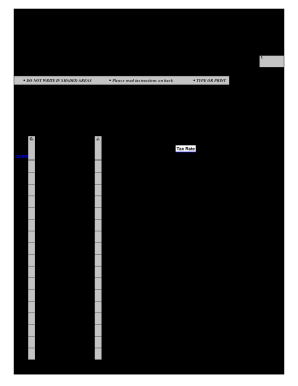
Get Tx Comptroller 56-102 2007
How it works
-
Open form follow the instructions
-
Easily sign the form with your finger
-
Send filled & signed form or save
How to fill out the TX Comptroller 56-102 online
Filling out the TX Comptroller Form 56-102 is essential for reporting fuel tax accurately. This guide provides a clear, step-by-step approach to ensure you complete the form effectively and efficiently.
Follow the steps to successfully fill out the form online
- Click ‘Get Form’ button to obtain the form and open it in your preferred editor.
- Begin by entering the appropriate fuel type in Item 1. Only check one box for diesel, gasoline, ethanol, or propane. For other fuel types, check the last box and provide the specific fuel code.
- In Item A, input the total IFTA miles traveled in IFTA jurisdictions by all qualified motor vehicles using the indicated fuel type. Remember to round to the nearest whole mile.
- Complete Item B by entering the total non-IFTA miles traveled in non-IFTA jurisdictions, again rounding to the nearest whole mile.
- Calculate the total miles for Item C by adding the total miles from Items A and B.
- For Item D, record the total gallons of fuel consumed in both IFTA and non-IFTA jurisdictions. Round to the nearest whole gallon.
- In Item E, calculate the average fleet miles per gallon (MPG) by dividing the total miles in Item C by the total gallons in Item D, rounding to two decimal places.
- For Column F, if applicable, indicate any jurisdiction ID that pertains to your operations, using the preprinted list or entering the jurisdiction’s abbreviation.
- Fill in Column H with the total IFTA miles for each jurisdiction for the indicated fuel type.
- Enter taxable miles in Column I for each jurisdiction, noting that trip permit miles are not taxable.
- Complete Column K by calculating the taxable gallons for each jurisdiction by dividing Column I by the average fleet MPG from Item E.
- In Column L, report the total tax paid gallons for each IFTA jurisdiction and ensure to keep receipts for verification.
- Calculate the net taxable gallons in Column M by subtracting Column L from Column K for each jurisdiction.
- Enter the corresponding tax rate in Column N for each jurisdiction from the required tax rate chart.
- Determine the tax or credit due in Column O by multiplying Column M by the tax rate in Column N.
- If filing late, compute interest due on Column O in Column P, based on the applicable interest rate.
- Sum the total amounts due in Column Q by adding Columns O and P for each jurisdiction.
- Finally, review all entries for accuracy, then save, download, print, or share the form as needed.
Complete your forms online with confidence to ensure accurate reporting.
Get form
Experience a faster way to fill out and sign forms on the web. Access the most extensive library of templates available.
Related links form
No, driving without a registration sticker in Texas is illegal and can result in fines or other penalties. The Texas Comptroller 56-102 emphasizes the importance of proper vehicle registration for compliance. It's crucial to ensure that your vehicle registration is up to date to avoid any legal issues. For a smooth registration process, consider utilizing resources like US Legal Forms to help you navigate the requirements.
Get This Form Now!
Use professional pre-built templates to fill in and sign documents online faster. Get access to thousands of forms.
Industry-leading security and compliance
US Legal Forms protects your data by complying with industry-specific security standards.
-
In businnes since 199725+ years providing professional legal documents.
-
Accredited businessGuarantees that a business meets BBB accreditation standards in the US and Canada.
-
Secured by BraintreeValidated Level 1 PCI DSS compliant payment gateway that accepts most major credit and debit card brands from across the globe.


