Loading
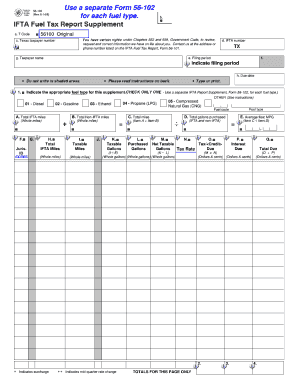
Get Tx Comptroller 56-102 2014
How it works
-
Open form follow the instructions
-
Easily sign the form with your finger
-
Send filled & signed form or save
How to fill out the TX Comptroller 56-102 online
Filling out the TX Comptroller 56-102, the IFTA Fuel Tax Report Supplement, can be a straightforward process with the right guidance. This guide will walk you through each section of the form to ensure you complete it accurately and efficiently.
Follow the steps to fill out the TX Comptroller 56-102 online.
- Click ‘Get Form’ button to obtain the form and open it in the editor.
- Begin by entering the T Code in the specified field. This code identifies the transaction type.
- Input your Texas taxpayer number in the designated area, which is essential for your identification.
- In the next field, provide your IFTA number, which is required for fuel tax reporting.
- Specify the filing period by entering the relevant dates. Make sure this reflects the accurate quarter.
- Indicate the due date for the reporting period to avoid any late fees. Ensure this is clearly stated.
- Choose the appropriate fuel type for this supplement by checking the corresponding box: Diesel, Gasoline, Ethanol, Propane, or Compressed Natural Gas. If your fuel type is different, check 'OTHER' and provide the necessary fuel code.
- Enter the total IFTA miles traveled in IFTA jurisdictions in the designated section labeled 'Total IFTA Miles.'
- Total Non-IFTA miles can be entered in the corresponding field as well. Remember to report all traveled miles regardless of their taxability.
- In 'Total Gallons Purchased,' insert all gallons of fuel purchased within the reported period from both IFTA and non-IFTA jurisdictions.
- Calculate the average fleet MPG by dividing the total miles from Item C by the total gallons from Item D.
- Complete the tax calculations, including taxable gallons and any credits due in the respective columns.
- Calculate the total due by following the instructions for each jurisdiction listed and ensuring you account for any late fees.
- Once you have completed all sections, review your form for accuracy. You can then save any changes, download a copy, print the form, or share it as needed.
Complete your documents online today!
Get form
Experience a faster way to fill out and sign forms on the web. Access the most extensive library of templates available.
Related links form
Filing the Texas Franchise Tax form is straightforward with the TX Comptroller 56-102 services. Visit the Texas Comptroller's website and access the appropriate online submission portal. Make sure to have your financial records on hand to facilitate a smooth filing process.
Get This Form Now!
Use professional pre-built templates to fill in and sign documents online faster. Get access to thousands of forms.
Industry-leading security and compliance
US Legal Forms protects your data by complying with industry-specific security standards.
-
In businnes since 199725+ years providing professional legal documents.
-
Accredited businessGuarantees that a business meets BBB accreditation standards in the US and Canada.
-
Secured by BraintreeValidated Level 1 PCI DSS compliant payment gateway that accepts most major credit and debit card brands from across the globe.


