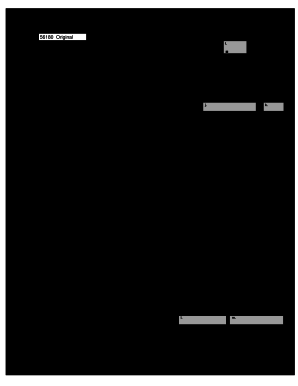
Get Tx Comptroller 56-101 2016-2025
How it works
-
Open form follow the instructions
-
Easily sign the form with your finger
-
Send filled & signed form or save
How to fill out the TX Comptroller 56-101 online
Filling out the TX Comptroller 56-101 form online is a straightforward process designed to help users submit their International Fuel Tax Agreement (IFTA) Fuel Tax Report efficiently. This guide provides clear, step-by-step instructions to ensure that you complete the form accurately and effectively.
Follow the steps to complete your TX Comptroller 56-101 form online.
- Click ‘Get Form’ button to obtain the form and open it in the editor.
- Begin by entering your Texas taxpayer number in the appropriate field. This number is essential for identifying your tax account.
- Indicate the filing period. Ensure that this reflects the correct quarter for which you are reporting.
- In the 'Name and mailing address' section, enter your name and current mailing address. If there are any changes to your information, indicate them clearly in the designated area.
- Review the boxes available for indicating your situation: check 'No operation' if you did not operate a qualified vehicle during the quarter, 'Cancel license' if this is your final report, or 'Address change' if your mailing address has changed.
- Complete items 1 through 6 by entering the total amounts due for each fuel type based on Form 56-102. Remember to use brackets for any credit amounts.
- Add the amounts entered in items 1 through 6 to determine a subtotal in item 7.
- Fill out item 7a to indicate any amount subject to a penalty if the report is filed late. Enter '0' if not applicable.
- Calculate and enter the penalty due in item 8 if applicable. Refer to the specific instructions to determine the amount.
- Finally, sum up all amounts and enter the total amount due and payable in item 9.
- Review all entries for accuracy, then save your changes, download, print, or share the completed form as needed.
Complete your TX Comptroller 56-101 form online today for a quick and efficient filing experience.
Related links form
To obtain a certificate of account status from the Texas Comptroller, you may request it online or by contacting their office directly. Make sure to provide the necessary information to streamline the process. This certificate verifies that your business is in good standing with the state's tax obligations under the TX Comptroller 56-101 regulations.
Industry-leading security and compliance
-
In businnes since 199725+ years providing professional legal documents.
-
Accredited businessGuarantees that a business meets BBB accreditation standards in the US and Canada.
-
Secured by BraintreeValidated Level 1 PCI DSS compliant payment gateway that accepts most major credit and debit card brands from across the globe.


