Loading
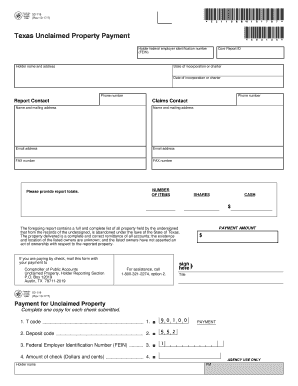
Get Tx Comptroller 53-119 2017-2026
How it works
-
Open form follow the instructions
-
Easily sign the form with your finger
-
Send filled & signed form or save
How to fill out the TX Comptroller 53-119 online
Filling out the TX Comptroller 53-119 form online is a straightforward process that ensures compliance with Texas unclaimed property laws. This guide will provide you with clear, step-by-step instructions to complete the form efficiently.
Follow the steps to complete the TX Comptroller 53-119 form online.
- Click ‘Get Form’ button to obtain the form and open it in the editor.
- Enter the holder federal employer identification number (FEIN) in the designated field to identify your organization.
- Fill in the holder name and address accurately to ensure correct processing.
- Provide the core report ID and indicate the state of incorporation or charter as well as the date of incorporation or charter.
- Input your phone number and the report contact's information, including their name, mailing address, email address, and FAX number if applicable.
- List the number of items you are reporting and provide totals for shares and cash as applicable.
- Confirm that the report contains a full list of all property held, ensuring to check for accuracy in the remittance of all accounts.
- Enter the total payment amount you are submitting for unclaimed property.
- If you are paying by check, follow the instructions to mail the form along with your payment to the designated address.
- Once completed, save your changes, and download or print a copy of the form for your records. You may also share the form if required.
Complete your TX Comptroller 53-119 form online today to ensure timely processing.
Related links form
Texas Form 05-164 should be mailed to the address specified on the form itself or on the Texas Comptroller's website. Be sure to double-check for any updates to the mailing address, as these can change. Filing correctly helps you maintain good standing with the Texas Comptroller 53-119.
Industry-leading security and compliance
US Legal Forms protects your data by complying with industry-specific security standards.
-
In businnes since 199725+ years providing professional legal documents.
-
Accredited businessGuarantees that a business meets BBB accreditation standards in the US and Canada.
-
Secured by BraintreeValidated Level 1 PCI DSS compliant payment gateway that accepts most major credit and debit card brands from across the globe.


