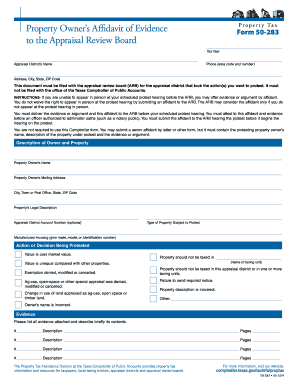
Get Tx Comptroller 50-283 2016
How it works
-
Open form follow the instructions
-
Easily sign the form with your finger
-
Send filled & signed form or save
Tips on how to fill out, edit and sign TX Comptroller 50-283 online
How to fill out and sign TX Comptroller 50-283 online?
Get your online template and fill it in using progressive features. Enjoy smart fillable fields and interactivity. Follow the simple instructions below:
Completing tax forms can become a significant obstacle and a major burden if proper assistance is not available.
US Legal Forms has been created as an online tool for TX Comptroller 50-283 e-filing and offers numerous benefits for taxpayers.
Press the Done button on the upper menu once you have completed it. Save, download, or export the finished template. Utilize US Legal Forms to guarantee secure and straightforward completion of the TX Comptroller 50-283.
- Locate the template on the website within the relevant section or through the search engine.
- Press the orange button to open it and wait until it is ready.
- Review the template and heed the suggestions. If you have never filled out the template before, follow the step-by-step instructions.
- Pay special attention to the yellow fields. These are editable and require specific information to be entered. If you're uncertain about what to enter, consult the guidelines.
- Always sign the TX Comptroller 50-283. Utilize the built-in tool to create the electronic signature.
- Click on the date field to automatically insert the appropriate date.
- Revisit the template to review and revise it before submitting.
How to modify Get TX Comptroller 50-283 2016: personalize forms online
Utilize the convenience of the versatile online editor while completing your Get TX Comptroller 50-283 2016. Take advantage of the variety of tools to swiftly fill in the gaps and provide the necessary information promptly.
Preparing documents can be labor-intensive and expensive unless you have pre-made fillable forms to complete them digitally. The easiest method to handle the Get TX Comptroller 50-283 2016 is by utilizing our expert and feature-rich online editing solutions. We supply you with all the vital instruments for quick form completion and allow you to make any modifications to your forms, tailoring them to any requirements. Additionally, you can comment on the revisions and leave notes for other parties involved.
Here’s what you can accomplish with your Get TX Comptroller 50-283 2016 in our editor:
Managing the Get TX Comptroller 50-283 2016 in our powerful online editor is the quickest and most effective way to handle, submit, and distribute your documentation as you require from anywhere. The tool functions from the cloud, allowing you to access it from any location on any internet-enabled device. All forms you produce or complete are securely stored in the cloud, ensuring that you can access them anytime needed without the worry of losing them. Cease wasting time on manual document preparation and ditch the paper; accomplish it all online with minimal effort.
- Complete the blank fields using Text, Cross, Check, Initials, Date, and Sign options.
- Emphasize important details with a chosen color or underline them.
- Conceal sensitive information utilizing the Blackout tool or simply erase them.
- Insert images to illustrate your Get TX Comptroller 50-283 2016.
- Replace the original text with one that meets your needs.
- Add remarks or sticky notes to discuss updates with others.
- Remove unnecessary fillable sections and assign them to specific individuals.
- Secure the document with watermarks, place dates, and bates numbers.
- Share the document in several methods and save it on your device or in the cloud in various formats after you finish editing.
Get form
To file a property tax protest in Texas, you must complete a protest form, which can usually be found on your local appraisal district's website. Submit the form within the designated protest period, typically between May 15 and June 15. For detailed guidance, including possible outcomes, consult the TX Comptroller 50-283 or explore supportive platforms like uslegalforms.
Get This Form Now!
Industry-leading security and compliance
-
In businnes since 199725+ years providing professional legal documents.
-
Accredited businessGuarantees that a business meets BBB accreditation standards in the US and Canada.
-
Secured by BraintreeValidated Level 1 PCI DSS compliant payment gateway that accepts most major credit and debit card brands from across the globe.


