Loading
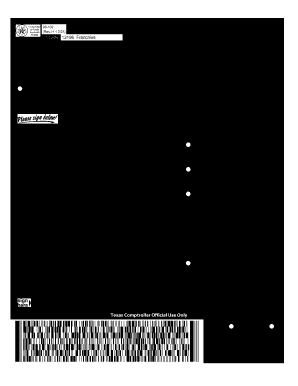
Get Tx Comptroller 05-102 2012
How it works
-
Open form follow the instructions
-
Easily sign the form with your finger
-
Send filled & signed form or save
How to fill out the TX Comptroller 05-102 online
Filling out the Texas Franchise Tax Public Information Report (TX Comptroller 05-102) is an important task for corporations, limited liability companies (LLCs), and financial institutions. This guide provides clear instructions on how to complete the form online efficiently and accurately.
Follow the steps to complete the TX Comptroller 05-102 online with ease.
- Click ‘Get Form’ button to obtain the form and open it in the editor.
- Enter your taxpayer number in the designated field at the top of the form. This number is essential for identifying your account.
- Fill in the report year for which you are filing the information report.
- Provide the taxpayer name, mailing address, city, state, and ZIP code. Ensure accuracy, as this information will be used for official correspondence.
- Input your Secretary of State (SOS) file number or Comptroller file number if applicable.
- If there are no changes from the previous year, blacken the circle provided. If information is displayed, complete the necessary sections A, B, and C as indicated.
- In Section A, list the name, title, and mailing address of each officer, director, or manager associated with your entity. Include relevant details for all applicable individuals.
- Proceed to Section B to enter information about any corporations or LLCs in which your entity owns a 10 percent or more interest. Provide their names, states of formation, Texas SOS file numbers, and percentages of ownership.
- In Section C, provide details for any corporations or LLCs that own a 10 percent or more interest in your entity. Similar information is required as in Section B.
- If any changes need to be made to the registered agent or registered office, blacken the corresponding circle and provide the necessary updated details.
- At the bottom of the form, declare the truthfulness of the information provided by including your title, today's date, and your contact number.
- Once you have completed all sections, review your entries for accuracy. After verifying that all information is complete, you can save your changes, download a copy, print the form, or share it as needed.
Complete your TX Comptroller 05-102 online today to fulfill your franchise tax obligations.
Get form
Experience a faster way to fill out and sign forms on the web. Access the most extensive library of templates available.
Texas franchise tax revenue is calculated based on the taxable margin of businesses, which derives from total revenue minus certain deductions. Accurate accounting and reporting are crucial for compliance. For businesses filing form 05-102, ensuring precise calculations will prevent issues with the Texas Comptroller.
Get This Form Now!
Use professional pre-built templates to fill in and sign documents online faster. Get access to thousands of forms.
Industry-leading security and compliance
US Legal Forms protects your data by complying with industry-specific security standards.
-
In businnes since 199725+ years providing professional legal documents.
-
Accredited businessGuarantees that a business meets BBB accreditation standards in the US and Canada.
-
Secured by BraintreeValidated Level 1 PCI DSS compliant payment gateway that accepts most major credit and debit card brands from across the globe.


