Loading
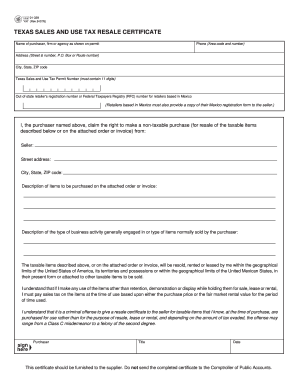
Get Tx Comptroller 01-339 2007
How it works
-
Open form follow the instructions
-
Easily sign the form with your finger
-
Send filled & signed form or save
How to fill out the TX Comptroller 01-339 online
The TX Comptroller 01-339 form is essential for those looking to make non-taxable purchases for resale or claim exemptions from sales and use taxes in Texas. This guide will provide clear and user-friendly instructions on how to complete this form online.
Follow the steps to fill out the TX Comptroller 01-339 online.
- Click ‘Get Form’ button to obtain the document and open it in the online editor.
- Begin by entering the name of the purchaser, firm, or agency as reflected on the permit. This section is crucial for proper identification.
- Provide a contact phone number, including the area code, ensuring that the seller can reach you if necessary.
- Fill in the complete address, including street number, P.O. Box, or Route number, along with the city, state, and ZIP code.
- Enter the Texas Sales and Use Tax Permit Number. This number must contain 11 digits to be valid.
- For purchasers based in Mexico, add the out-of-state retailer's registration number or Federal Taxpayers Registry number. A copy of the Mexico registration form must be attached.
- In the designated area, indicate the seller's name and their street address, including city, state, and ZIP code.
- Describe the items you intend to purchase as listed in the attached order or invoice. Be as specific as possible to avoid misunderstandings.
- Outline the typical business activities or the type of items you generally sell, which justifies this claim.
- Acknowledge your understanding of the legal responsibilities associated with the resale of the items, including potential tax liabilities if the terms are violated.
- Complete the purchaser's signature, title, and the date to validate the form.
- Once all fields are accurately filled out, save your changes. You can download, print, or share the form as necessary, ensuring you provide it to the supplier and not submit it to the Comptroller's office.
Complete your TX Comptroller 01-339 form online to facilitate your non-taxable purchases today.
Get form
Experience a faster way to fill out and sign forms on the web. Access the most extensive library of templates available.
Related links form
To file an amended sales tax return in Texas, start by completing the original return form, marking it as amended. Submit the amended return online or by mail to the Texas Comptroller. Be sure to provide a clear explanation for the amendments. For efficient processing, consider using US Legal Forms to ensure all details are correctly documented.
Get This Form Now!
Use professional pre-built templates to fill in and sign documents online faster. Get access to thousands of forms.
Industry-leading security and compliance
US Legal Forms protects your data by complying with industry-specific security standards.
-
In businnes since 199725+ years providing professional legal documents.
-
Accredited businessGuarantees that a business meets BBB accreditation standards in the US and Canada.
-
Secured by BraintreeValidated Level 1 PCI DSS compliant payment gateway that accepts most major credit and debit card brands from across the globe.


