Loading
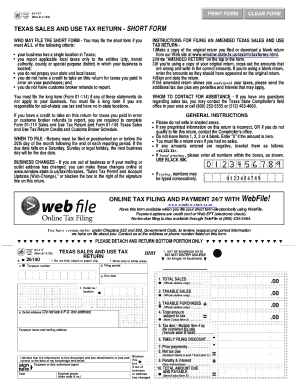
Get Tx Comptroller 01-117 2011
How it works
-
Open form follow the instructions
-
Easily sign the form with your finger
-
Send filled & signed form or save
How to fill out the TX Comptroller 01-117 online
The TX Comptroller 01-117 form is essential for various tax and financial processes in Texas. This guide provides a clear and structured approach to filling out this form online, ensuring that all users can complete it with confidence.
Follow the steps to accurately complete the TX Comptroller 01-117 online
- Click 'Get Form' button to obtain the form and open it in the editor.
- Review the introductory section of the form, which outlines the purpose and necessary information required. This will help you understand what data you will need to gather.
- Fill in your personal information accurately. This includes your name, address, and identification number. Ensure that all details are correct to avoid delays.
- Complete the tax-related sections as instructed, providing necessary financial details. Double-check figures and ensure they are consistent with your financial records.
- Continue through any additional sections that may apply to your specific situation, making sure to answer all required fields while providing clear and accurate information.
- Review the entire form for any errors or omissions. It's crucial to ensure all information is complete before final submission.
- Once satisfied with the accuracy of the information provided, save your changes, and choose to download, print, or share the completed form as necessary.
Complete your TX Comptroller 01-117 form online for a smooth filing experience.
Get form
Experience a faster way to fill out and sign forms on the web. Access the most extensive library of templates available.
Related links form
To calculate sales and use tax for Texas, start by identifying the total taxable sales amount and then apply the current tax rate specific to your area. Be sure to factor in any applicable exemptions as indicated in the TX Comptroller 01-117. If you need a more detailed approach, platforms like uslegalforms offer tools to help you calculate your tax accurately.
Get This Form Now!
Use professional pre-built templates to fill in and sign documents online faster. Get access to thousands of forms.
Industry-leading security and compliance
US Legal Forms protects your data by complying with industry-specific security standards.
-
In businnes since 199725+ years providing professional legal documents.
-
Accredited businessGuarantees that a business meets BBB accreditation standards in the US and Canada.
-
Secured by BraintreeValidated Level 1 PCI DSS compliant payment gateway that accepts most major credit and debit card brands from across the globe.


