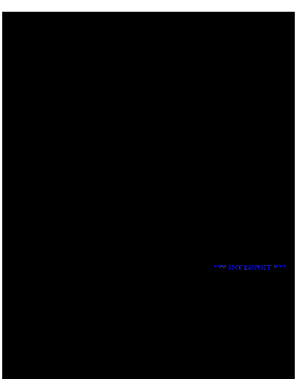
Get Tx Comptroller 01-117 2018
How it works
-
Open form follow the instructions
-
Easily sign the form with your finger
-
Send filled & signed form or save
How to fill out the TX Comptroller 01-117 online
Filing the Texas Sales and Use Tax Return (Form 01-117) online is important for businesses operating in Texas. This guide provides clear, step-by-step instructions to help users accurately complete the form, ensuring compliance with state regulations.
Follow the steps to successfully fill out the TX Comptroller 01-117 online.
- Press the ‘Get Form’ button to obtain the TX Comptroller 01-117 form and open it in your editor.
- Begin by entering the business location details in Item f, ensuring that the address used is not a P.O. box.
- If your business is no longer operational, indicate the out-of-business date in Item 1.
- In Item 1, report the total sales amount, excluding taxes. Enter '0' if there were no sales during the reporting period.
- For Item 2, enter the total of all taxable sales and services, also excluding taxes. Use '0' if there are no taxable sales.
- In Item 3, report the total of taxable purchases that you made for your own use, excluding any paid sales or use tax. Enter '0' if none apply.
- Calculate Item 4 by adding the amounts from Item 2 and Item 3, and enter this total. Again, enter '0' if applicable.
- For Item 5, multiply the amount in Item 4 by the appropriate combined tax rate to determine the tax due.
- If filing before the due date, apply the timely filing discount in Item 6 by multiplying the tax due by 0.005.
- Enter any prior payments in Item 7, which should be preprinted if applicable.
- In Item 9, calculate any penalties and interest based on how late the filing is.
- Finally, add Items 8 and 9 to get the total amount due in Item 10. Review the entire form for accuracy before submission.
- Save your changes, download the completed form, print it out, or share it as required for your filing process.
Complete your TX Comptroller 01-117 form online now to ensure timely compliance with Texas tax regulations.
Get form
No, the EIN (Employer Identification Number) and sales tax number are not the same in Texas. The EIN is used for various tax-related purposes, while the sales tax number specifically identifies your business for collecting sales tax. Both are essential for operating your business legally in Texas. If you need clarification on either, uslegalforms offers comprehensive help to guide you through the process.
Get This Form Now!
Industry-leading security and compliance
-
In businnes since 199725+ years providing professional legal documents.
-
Accredited businessGuarantees that a business meets BBB accreditation standards in the US and Canada.
-
Secured by BraintreeValidated Level 1 PCI DSS compliant payment gateway that accepts most major credit and debit card brands from across the globe.


