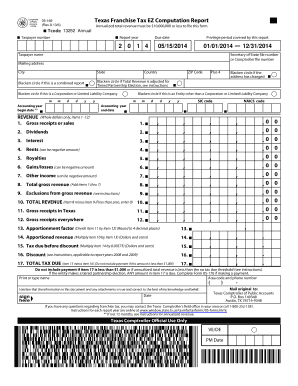
Get Tx 05-169 2013
How it works
-
Open form follow the instructions
-
Easily sign the form with your finger
-
Send filled & signed form or save
How to fill out the TX 05-169 online
The TX 05-169 form is required for filing the Texas Franchise Tax EZ Computation Report. This guide provides step-by-step instructions to help users navigate the process of completing this form online, ensuring accuracy and compliance with tax requirements.
Follow the steps to fill out the TX 05-169 easily and accurately.
- Press the ‘Get Form’ button to access the TX 05-169 form in your preferred online editor.
- Enter your taxpayer number in the designated field.
- Insert the report year in the appropriate section of the form.
- Fill in the privilege period covered by this report, ensuring the dates are correct.
- Provide the due date for this report.
- Enter the taxpayer name as it appears on your registration documents.
- Input the Secretary of State file number or Comptroller file number, as applicable.
- Complete the mailing address, including city, state, country, and ZIP code.
- Indicate if this is a combined report by blackening the appropriate circle.
- If applicable, blacken the circle to indicate whether total revenue is adjusted for tiered partnership election.
- Designate if the entity is a corporation or limited liability company by marking the corresponding box.
- Fill in the accounting year begin date and end date.
- Enter the SIC code and NAICS code relevant to your business.
- Complete the revenue section by inputting whole dollar amounts for each category, from gross receipts or sales to total gross revenue.
- Enter any exclusions from gross revenue, as applicable.
- Calculate total revenue and input it into the designated field.
- Complete the gross receipts sections for Texas and everywhere else.
- Calculate the apportionment factor and apportioned revenue.
- Determine tax due before discount and any applicable discounts.
- Calculate the total tax due and ensure it meets the minimum threshold for payment.
- Print or type your name and provide your area code and phone number.
- Sign and date the form to declare that the information is true and correct.
- Finally, save changes, download, print, or share the form according to your needs.
Complete your TX 05-169 form online today to ensure timely and accurate submission.
Get form
Filing an amended Texas franchise tax return involves completing the amended return process through the Texas Comptroller's website. Start by obtaining the appropriate amended form and providing all necessary information. Be sure to clarify the reasons for your amendments. If you seek further clarification on forms, including TX 05-169, consider utilizing platforms such as USLegalForms for step-by-step guidance.
Get This Form Now!
Industry-leading security and compliance
-
In businnes since 199725+ years providing professional legal documents.
-
Accredited businessGuarantees that a business meets BBB accreditation standards in the US and Canada.
-
Secured by BraintreeValidated Level 1 PCI DSS compliant payment gateway that accepts most major credit and debit card brands from across the globe.


