Loading
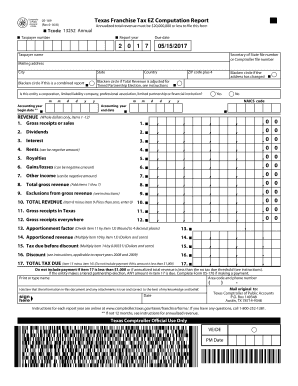
Get Tx 05-169 2016
How it works
-
Open form follow the instructions
-
Easily sign the form with your finger
-
Send filled & signed form or save
How to fill out the TX 05-169 online
This guide provides clear instructions for completing the TX 05-169 form online. Follow these steps to ensure your filing is accurate and compliant with Texas tax regulations.
Follow the steps to successfully complete your TX 05-169 form.
- Click ‘Get Form’ button to access the TX 05-169 form. This will allow you to fill out the necessary fields online.
- Enter your taxpayer number in the designated field. This is essential for identification purposes.
- Provide the report year by entering the four-digit year in the appropriate section.
- Fill in the due date. Make sure to use the format shown in the form.
- Input your taxpayer name and either the Secretary of State file number or Comptroller file number.
- Complete the mailing address section, including city, state, country, and ZIP code plus 4.
- If applicable, blacken the circle for combined reports or if total revenue is adjusted for tiered partnership election.
- Indicate the type of entity by checking the appropriate box for corporation, limited liability company, or other categories.
- Provide the accounting year begin and end dates, ensuring they comply with the requirements.
- If your address has changed, indicate this by blackening the appropriate circle.
- Enter your NAICS code if applicable.
- Fill in the revenue section. Report whole dollar amounts for gross receipts, dividends, interest, rents, royalties, gains/losses, and other income.
- Calculate the total gross revenue by summing up items 1 through 7.
- Complete exclusions from gross revenue if required, and calculate your total revenue based on the noted instructions.
- Provide gross receipts in Texas and everywhere, then calculate the apportionment factor as guided.
- Determine apportioned revenue and calculate tax due before any discounts.
- If applicable, calculate any discounts and finalize your total tax due. Ensure to follow the guidelines provided for amounts.
- Print or type your name, provide your area code and phone number, and declare that the information provided is accurate.
- Complete the filing by saving your changes and choosing to download, print, or share the completed form as necessary.
Start completing your TX 05-169 form online today!
Get form
Experience a faster way to fill out and sign forms on the web. Access the most extensive library of templates available.
The main difference between Texas forms 05-158 and 05-169 lies in the specific details they require for your franchise tax report. Form 05-158 is generally used for revenue below the threshold, while 05-169 is for those with different requirements based on revenue levels. Familiarizing yourself with these forms can prevent confusion and ensure compliance.
Get This Form Now!
Use professional pre-built templates to fill in and sign documents online faster. Get access to thousands of forms.
Industry-leading security and compliance
US Legal Forms protects your data by complying with industry-specific security standards.
-
In businnes since 199725+ years providing professional legal documents.
-
Accredited businessGuarantees that a business meets BBB accreditation standards in the US and Canada.
-
Secured by BraintreeValidated Level 1 PCI DSS compliant payment gateway that accepts most major credit and debit card brands from across the globe.


