Loading
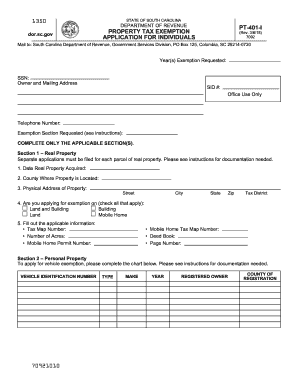
Get Sc Pt-401-i 2018
How it works
-
Open form follow the instructions
-
Easily sign the form with your finger
-
Send filled & signed form or save
How to fill out the SC PT-401-I online
The SC PT-401-I form is the application for property tax exemption for individuals in South Carolina. This comprehensive guide aims to assist users in completing the form accurately and efficiently online.
Follow the steps to complete the SC PT-401-I online.
- Click the ‘Get Form’ button to access the form and open it in the provided editor.
- Fill in the year(s) for which you are requesting the exemption in the designated field.
- Enter your Social Security Number (SSN) in the appropriate section.
- Provide your owner and mailing address, ensuring all fields are complete.
- Include your SID number for office use.
- Fill in your telephone number for contact purposes.
- Select the section of the exemption you are applying for by checking the relevant boxes.
- If selecting Section 1 for Real Property, provide the date of acquisition, county location, and physical address of the property.
- Indicate which type of exemption you are applying for by checking all applicable options: Land and Building, Building, Land, or Mobile Home.
- Complete the required information for the property, such as tax map number and number of acres.
- For Section 2, if applying for personal property exemption, fill out the vehicle identification number and other relevant information in the chart provided.
- Answer all questions in Section 3 regarding the property use, rental, and other occupants.
- In Section 4, sign and date the declaration to confirm the information provided is accurate.
- Once all fields are completed, you can save your changes, download the completed form, print it, or share it as needed.
Complete the SC PT-401-I form online today for your property tax exemption.
Get form
Experience a faster way to fill out and sign forms on the web. Access the most extensive library of templates available.
PT-401 refers to a form used in South Carolina for property tax exemptions, specifically aimed at qualifying homeowners. The SC PT-401-I form helps individuals claim the Homestead Exemption, which can significantly reduce their property tax liabilities. By filling out this form accurately, you can ensure that you receive the benefits to which you are entitled.
Get This Form Now!
Use professional pre-built templates to fill in and sign documents online faster. Get access to thousands of forms.
Industry-leading security and compliance
US Legal Forms protects your data by complying with industry-specific security standards.
-
In businnes since 199725+ years providing professional legal documents.
-
Accredited businessGuarantees that a business meets BBB accreditation standards in the US and Canada.
-
Secured by BraintreeValidated Level 1 PCI DSS compliant payment gateway that accepts most major credit and debit card brands from across the globe.


