Loading
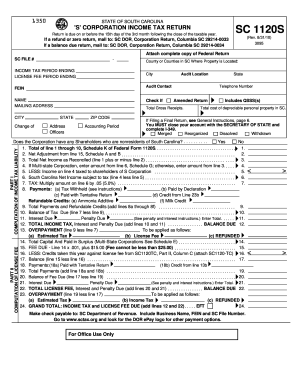
Get Sc Dor Sc1120s 2010
How it works
-
Open form follow the instructions
-
Easily sign the form with your finger
-
Send filled & signed form or save
How to fill out the SC DoR SC1120S online
The SC DoR SC1120S form is the state income tax return for S corporations in South Carolina. Completing this form accurately ensures compliance with state tax regulations and helps in the proper assessment of tax liabilities and possible refunds.
Follow the steps to complete the form efficiently.
- Press the ‘Get Form’ button to access the SC DoR SC1120S form and open it in your preferred online editor.
- Start by entering your SC file number and federal employer identification number (FEIN) at the top of the form.
- Fill in the income tax period ending date and the license fee period ending date.
- Indicate the counties in South Carolina where your property is located by listing them clearly.
- Provide the mailing address for your corporation, including the name of an audit contact and a telephone number where the corporation can be reached.
- In Part I, compute your income tax liability by completing the sections labeled 1 through 6, entering your total gross receipts and any applicable adjustments.
- In Part II, compute the license fee by detailing the total capital and paid-in surplus, ensuring to add the required $15 fee to your calculation.
- Verify whether your corporation has any nonresident shareholders and answer the questions provided accurately.
- Complete Schedules A and B if necessary, detailing any additions or deductions from federal taxable income.
- Sign and date the form in the designated area, making sure to indicate the title of the signer.
- Finally, review all the information for accuracy, and save your changes. You can download, print, or share the filled-out form as needed.
Complete your SC DoR SC1120S form online today for accurate tax filing.
Get form
Experience a faster way to fill out and sign forms on the web. Access the most extensive library of templates available.
Setting up an S Corp in South Carolina requires you to take several steps. Start by choosing a business name and ensuring it is available. Then, file the requisite documents with the SC DoR, including your Articles of Incorporation. Finally, make sure to file Form 2553 to elect S Corporation status, allowing you to enjoy tax benefits that come with this business structure.
Get This Form Now!
Use professional pre-built templates to fill in and sign documents online faster. Get access to thousands of forms.
Industry-leading security and compliance
US Legal Forms protects your data by complying with industry-specific security standards.
-
In businnes since 199725+ years providing professional legal documents.
-
Accredited businessGuarantees that a business meets BBB accreditation standards in the US and Canada.
-
Secured by BraintreeValidated Level 1 PCI DSS compliant payment gateway that accepts most major credit and debit card brands from across the globe.


