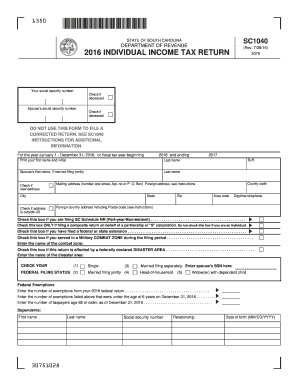
Get Sc Dor Sc1040 2016
How it works
-
Open form follow the instructions
-
Easily sign the form with your finger
-
Send filled & signed form or save
Tips on how to fill out, edit and sign SC DoR SC1040 online
How to fill out and sign SC DoR SC1040 online?
Get your online template and fill it in using progressive features. Enjoy smart fillable fields and interactivity. Follow the simple instructions below:
Filling out tax documents can turn into a significant issue and an extreme burden if accurate guidance is not provided.
US Legal Forms has been created as an online solution for SC DoR SC1040 e-filing and offers various advantages for taxpayers.
Utilize US Legal Forms to ensure a convenient and straightforward SC DoR SC1040 completion.
- Locate the template on the website in the designated section or through the search feature.
- Click the orange button to access it and wait for it to load.
- Examine the blank form and focus on the suggestions. If you have never filled out the template previously, adhere to the line-by-line directions.
- Pay attention to the highlighted fields. These are editable and require particular details to be entered. If you are uncertain about what information to include, consult the guidelines.
- Always sign the SC DoR SC1040. Use the built-in tool to create your e-signature.
- Click on the date field to automatically insert the appropriate date.
- Review the example to click and modify it prior to submission.
- Select the Done button in the upper menu when you have completed it.
- Save, download, or export the finished template.
How to modify Get SC DoR SC1040 2016: personalize forms online
Authorize and distribute Get SC DoR SC1040 2016 along with any additional business and personal documents online without squandering time and resources on printing and mail delivery. Maximize the potential of our online document editor utilizing a built-in compliant e-signature tool.
Signing and submitting Get SC DoR SC1040 2016 files electronically is quicker and more efficient than handling them on paper. Nevertheless, it requires the use of online solutions that ensure a high degree of data security and offer you a certified tool for generating e-signatures. Our robust online editor is precisely what you need to complete your Get SC DoR SC1040 2016 and other personal or business tax templates accurately and appropriately in line with all the stipulations. It furnishes all the necessary tools to easily and swiftly fill out, modify, and sign documents online and incorporate Signature fields for other individuals, designating who and where should sign.
It takes merely a few straightforward actions to complete and sign Get SC DoR SC1040 2016 online:
Distribute your document with others using one of the available methods. When authorizing Get SC DoR SC1040 2016 with our powerful online solution, you can always be confident that it is legally binding and court-admissible. Prepare and submit documents in the most advantageous manner possible!
- Open the selected file for further handling.
- Use the upper panel to add Text, Initials, Image, Check, and Cross marks to your template.
- Highlight the critical details and blackout or remove the confidential ones if needed.
- Click on the Sign tool above and choose how you wish to eSign your form.
- Sketch your signature, type it, upload its image, or use another option that suits you.
- Transition to the Edit Fillable Fields panel and position Signature fields for other individuals.
- Select Add Signer and input your recipient’s email to assign this field to them.
- Ensure all information provided is complete and accurate before you click Done.
Get form
You can file the SC1040 form online through various tax preparation software or by mailing it directly to the South Carolina Department of Revenue. If you prefer online filing, platforms like uslegalforms offer tools to guide you through the process. Ensure that you follow the instructions provided for your SC DoR SC1040 submission, especially concerning deadlines.
Get This Form Now!
Industry-leading security and compliance
-
In businnes since 199725+ years providing professional legal documents.
-
Accredited businessGuarantees that a business meets BBB accreditation standards in the US and Canada.
-
Secured by BraintreeValidated Level 1 PCI DSS compliant payment gateway that accepts most major credit and debit card brands from across the globe.


