Loading
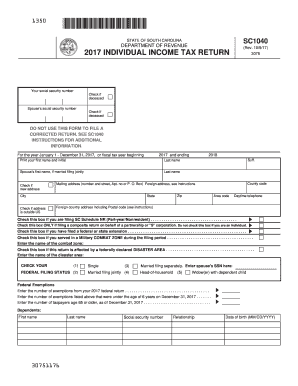
Get Sc Dor Sc1040 2017
How it works
-
Open form follow the instructions
-
Easily sign the form with your finger
-
Send filled & signed form or save
How to fill out the SC DoR SC1040 online
Filling out the SC DoR SC1040 form online requires careful attention to detail to ensure accurate and timely processing of your individual income tax return. This guide provides a clear, step-by-step approach to help you navigate each section of the form efficiently.
Follow the steps to complete your SC DoR SC1040 form online.
- Click ‘Get Form’ button to obtain the SC DoR SC1040 online and open it in your preferred digital format.
- Enter your social security number in the designated field. If applicable, indicate if you are deceased by checking the appropriate box. Repeat this for your spouse's social security number if filing jointly.
- Provide your first name and initial, followed by your last name. If married and filing jointly, include your spouse's first name and last name as well.
- Indicate your mailing address, including the street number, apartment number, or P.O. Box, along with your city, state, and zip code. If your address is outside the United States, check the box provided.
- Select your federal filing status from the provided options: Single, Married filing jointly, Married filing separately, Head-of-household, or Widow(er) with dependent child.
- Complete the sections for federal exemptions by entering the number of exemptions from your federal return, those under age 6, and those aged 65 or older.
- In the income and adjustments section, enter your federal taxable income from your federal form. Ensure to complete any additions and subtractions to your federal taxable income based on the instructions provided.
- Fill in the tax calculations based on the total income subject to tax and any applicable credits. Carefully follow the instructional details for child and dependent care credits, and non-refundable credits.
- Review the payments and refundable credits section, accurately reporting tax withheld, estimated tax payments, and any additional credits. Make sure to double-check the amounts entered.
- Before submitting your form, review all entered information for accuracy. Save your changes to the document, download a copy for your records, and prepare to print or share the form as needed.
Start filling out your SC DoR SC1040 form online today to ensure timely submission and compliance!
Get form
Experience a faster way to fill out and sign forms on the web. Access the most extensive library of templates available.
Obtaining a South Carolina withholding number involves registering with the South Carolina Department of Revenue. This process can be initiated online or through mailing in forms. It is important to have this number to meet SC DoR SC1040 requirements and to ensure proper tax withholding. You might find it helpful to use uslegalforms for streamlined assistance.
Get This Form Now!
Use professional pre-built templates to fill in and sign documents online faster. Get access to thousands of forms.
Industry-leading security and compliance
US Legal Forms protects your data by complying with industry-specific security standards.
-
In businnes since 199725+ years providing professional legal documents.
-
Accredited businessGuarantees that a business meets BBB accreditation standards in the US and Canada.
-
Secured by BraintreeValidated Level 1 PCI DSS compliant payment gateway that accepts most major credit and debit card brands from across the globe.


