Loading
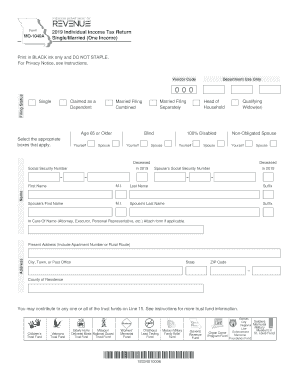
Get Mo Form Mo-1040a 2019
How it works
-
Open form follow the instructions
-
Easily sign the form with your finger
-
Send filled & signed form or save
How to fill out the MO Form MO-1040A online
Filling out the MO Form MO-1040A online is a straightforward process that can be completed efficiently with the right guidance. This guide will walk you through each section of the form, ensuring you understand what information is required to accurately submit your tax return.
Follow the steps to complete your MO Form MO-1040A online.
- Click ‘Get Form’ button to obtain the form and open it in the editor.
- Begin by selecting your filing status. Choose from options like Single, Married Filing Separately, or Head of Household by checking the appropriate boxes.
- Enter your Social Security number and your spouse’s Social Security number if applicable. Ensure this is accurately completed, as it is essential for identification.
- Fill in your name and address. This section should include your first name, middle initial, last name, and your current address including any apartment number. Check for spelling errors.
- Report your income. Start with your federal adjusted gross income from your federal return. Enter this amount in the designated field.
- Include any state income tax refunds that are part of your federal adjusted gross income by entering this in the specified field.
- Calculate your total Missouri adjusted gross income using the information provided from the previous steps and input it into the corresponding line.
- Complete the deductions section by either claiming the standard deduction or itemizing your deductions. Refer to the instructions for details.
- Determine your Missouri taxable income by subtracting total deductions from your adjusted gross income, entering this on the appropriate line.
- Calculate your tax using the tax chart provided in the form. Enter the computed tax on the specific line for it.
- Include any Missouri tax withheld from your W-2 and 1099 forms, attaching copies of these forms as instructed.
- If you have any overpayment, indicate the amount to be applied to your next year’s estimated tax. If there is an amount due, enter it in the corresponding field.
- Finally, review the form for accuracy and completeness. Ensure to sign and date the form as required. You can then save changes, download, print, or share the form.
Complete your documents online and ensure timely submission of your tax forms.
Get form
Experience a faster way to fill out and sign forms on the web. Access the most extensive library of templates available.
Yes, Missouri offers the MO Form MO-1040A as a short form for taxpayers with straightforward income to report. This form simplifies the filing process, focusing on basic tax situations while ensuring compliance with state tax laws. Utilizing the MO-1040A can save you time and effort, allowing you to complete your tax return quickly and accurately.
Get This Form Now!
Use professional pre-built templates to fill in and sign documents online faster. Get access to thousands of forms.
Industry-leading security and compliance
US Legal Forms protects your data by complying with industry-specific security standards.
-
In businnes since 199725+ years providing professional legal documents.
-
Accredited businessGuarantees that a business meets BBB accreditation standards in the US and Canada.
-
Secured by BraintreeValidated Level 1 PCI DSS compliant payment gateway that accepts most major credit and debit card brands from across the globe.


