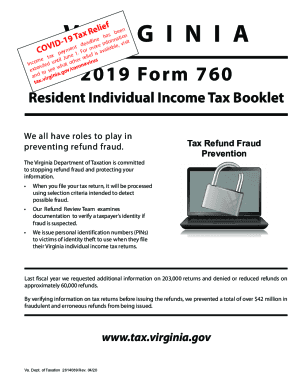
Get Va 760 Instructions 2019
How it works
-
Open form follow the instructions
-
Easily sign the form with your finger
-
Send filled & signed form or save
Tips on how to fill out, edit and sign VA 760 Instructions online
How to Alter Get VA 760 Instructions 2019: Customize forms online
Completing documents is simple with intelligent online resources. Remove paper documents with conveniently downloadable Get VA 760 Instructions 2019 formats that you can personalize online and print.
Drafting papers and forms should be more straightforward, whether it is a routine duty or occasional task. When someone needs to submit a Get VA 760 Instructions 2019, researching rules and instructions on how to accurately fill out a form and what it should contain can consume significant time and energy. Nevertheless, if you discover the ideal Get VA 760 Instructions 2019 template, completing a document will no longer be a challenge with an intelligent editor available.
Uncover a broader range of functionalities you can incorporate into your document workflow. There's no requirement to print, complete, and annotate forms by hand. With a smart editing platform, all the vital document processing tools are readily accessible. If you wish to enhance your workflow with Get VA 760 Instructions 2019 forms, locate the template in the catalog, select it, and explore a more straightforward way to complete it.
It is also straightforward to integrate custom graphic elements into the form. Utilize the Arrow, Line, and Draw tools to personalize the document. The more tools you are acquainted with, the easier it is to work with Get VA 760 Instructions 2019. Explore the solution that provides everything necessary to find and alter forms within one tab of your browser and forget about manual paperwork.
- If you aim to insert text in any section of the form or add a text field, utilize the Text and Text field tools and extend the text in the form as desired.
- Employ the Highlight tool to emphasize the key elements of the form. If you wish to obscure or eliminate certain text sections, apply the Blackout or Erase tools.
- Personalize the form by including standard graphic elements. Use the Circle, Check, and Cross tools to incorporate these features into the forms, if necessary.
- For extra comments, use the Sticky note function and add as many notes on the forms page as needed.
- If the form requires your initials or a date, the editor comes equipped with tools for those purposes. Minimize the likelihood of mistakes by utilizing the Initials and Date tools.
Get form
To fill out a 1040EZ form, start by entering your identification details, then report all applicable income sources on the provided lines. Follow the instructions for calculating your taxable income and apply the relevant tax rates. If you encounter any confusion, the VA 760 instructions can guide you along the way.
Get This Form Now!
Industry-leading security and compliance
-
In businnes since 199725+ years providing professional legal documents.
-
Accredited businessGuarantees that a business meets BBB accreditation standards in the US and Canada.
-
Secured by BraintreeValidated Level 1 PCI DSS compliant payment gateway that accepts most major credit and debit card brands from across the globe.


