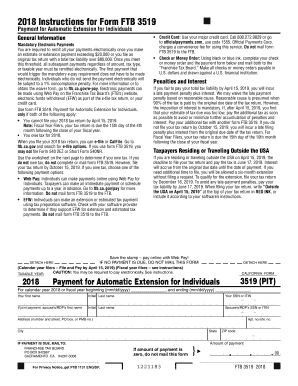
Get Ca Ftb 3519 2018
How it works
-
Open form follow the instructions
-
Easily sign the form with your finger
-
Send filled & signed form or save
Tips on how to fill out, edit and sign CA FTB 3519 online
How to fill out and sign CA FTB 3519 online?
Get your online template and fill it in using progressive features. Enjoy smart fillable fields and interactivity. Follow the simple instructions below:
The preparation of legal documents can be costly and labor-intensive. Nevertheless, with our pre-designed online templates, the process becomes easier.
Now, completing a CA FTB 3519 takes a maximum of 5 minutes. Our state-specific online forms and comprehensive guidelines reduce errors caused by human oversight.
Send it immediately to the intended recipient. Utilize the quick search and sophisticated cloud editor to create an accurate CA FTB 3519. Streamline the process and produce documents online!
- Locate the online example from the catalog.
- Fill in all essential information in the required fields.
- The user-friendly drag-and-drop interface enables you to insert or move sections.
- Verify that everything is filled out correctly, free of typographical errors or missing sections.
- Apply your electronic signature to the PDF document.
- Click Done to save the changes.
- Store the document or print your PDF copy.
How to modify Get CA FTB 3519 2018: personalize documents online
Make the utmost use of our potent online document editor while crafting your forms.
Finalize the Get CA FTB 3519 2018, focus on the most important details, and seamlessly make any necessary alterations to its content.
Filling out forms digitally is not only efficient but also provides an opportunity to adapt the template to meet your requirements. If you intend to work on Get CA FTB 3519 2018, consider completing it with our comprehensive online editing tools. Whether you make a mistake or input the details in the incorrect sections, you can swiftly adjust the form without having to restart it from the beginning as you would with manual completion. In addition, you can highlight the essential information in your document by emphasizing certain content with colors, underlining them, or encircling them.
Our powerful online solutions offer the optimal approach to complete and personalize Get CA FTB 3519 2018 according to your specifications. Utilize it to prepare personal or business documents from any location. Open it in a browser, make any amendments to your forms, and revisit them at any time in the future - they will all be securely stored in the cloud.
- Open the document in the editor.
- Input the necessary information in the empty fields using Text, Check, and Cross instruments.
- Follow the form navigation to ensure you don't overlook any essential fields in the template.
- Circle some of the key information and add a URL if needed.
- Utilize the Highlight or Line features to emphasize the most important pieces of content.
- Choose colors and thickness for these lines to enhance the professionalism of your sample.
- Erase or blackout the information you do not wish to be visible to others.
- Correct pieces of content with errors and enter the required text.
- Conclude modifications by clicking the Done button after confirming everything is accurate in the form.
Get form
The grace period for an e-file rejection in California typically lasts for 5 days. During this time, you can correct the errors and resubmit your return without penalties. It's advisable to address any rejections quickly to maintain compliance with state tax regulations, including those applied to forms like the CA FTB 3519.
Get This Form Now!
Industry-leading security and compliance
-
In businnes since 199725+ years providing professional legal documents.
-
Accredited businessGuarantees that a business meets BBB accreditation standards in the US and Canada.
-
Secured by BraintreeValidated Level 1 PCI DSS compliant payment gateway that accepts most major credit and debit card brands from across the globe.


