Loading
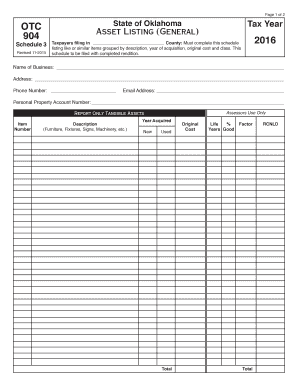
Get Ok Otc 904 Schedule 3 2016
How it works
-
Open form follow the instructions
-
Easily sign the form with your finger
-
Send filled & signed form or save
How to fill out the OK OTC 904 Schedule 3 online
The OK OTC 904 Schedule 3 is an essential document for taxpayers in Oklahoma to report their tangible personal property. This guide will walk you through each section of the form to ensure a smooth completion process.
Follow the steps to complete the OK OTC 904 Schedule 3 accurately.
- Click ‘Get Form’ button to obtain the form and open it for editing.
- Fill in the tax year at the top of the form to indicate the period the report pertains to.
- Enter the county where you are filing. This information is crucial as it affects the submission process.
- Provide your business name on the designated line to clearly identify the reporting entity.
- Complete the address, ensuring all details are accurate for communication purposes.
- Input your phone number and email address to facilitate any necessary follow-up from the assessors.
- Enter your personal property account number for identification within the Oklahoma taxation system.
- In the itemized list section, begin with the item number, and then proceed to describe each tangible asset, grouping similar items together.
- For each item, indicate the year acquired and whether it is new or used.
- Document the original cost of each asset and provide the lifespan in years they are expected to remain functional.
- Calculate and fill in the appropriate factor and the total replacement cost less depreciation (RCNLD) for each asset.
- Review all entered information for accuracy and completeness before final steps.
- Once completed, save your changes. You can then download, print, or share the form as needed.
Start filling out your OK OTC 904 Schedule 3 online today for timely and accurate submission.
Get form
Experience a faster way to fill out and sign forms on the web. Access the most extensive library of templates available.
Related links form
Get This Form Now!
Use professional pre-built templates to fill in and sign documents online faster. Get access to thousands of forms.
Industry-leading security and compliance
US Legal Forms protects your data by complying with industry-specific security standards.
-
In businnes since 199725+ years providing professional legal documents.
-
Accredited businessGuarantees that a business meets BBB accreditation standards in the US and Canada.
-
Secured by BraintreeValidated Level 1 PCI DSS compliant payment gateway that accepts most major credit and debit card brands from across the globe.


