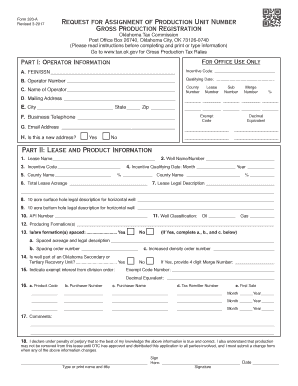
Get Ok Otc 320-a 2017-2025
How it works
-
Open form follow the instructions
-
Easily sign the form with your finger
-
Send filled & signed form or save
Tips on how to fill out, edit and sign OK OTC 320-A online
How to fill out and sign OK OTC 320-A online?
Get your online template and fill it in using progressive features. Enjoy smart fillable fields and interactivity.Follow the simple instructions below:
Filling out tax forms can become a significant challenge and a major headache without proper assistance.
US Legal Forms has been created as an online solution for OK OTC 320-A e-filing and offers numerous advantages for taxpayers.
Press the Done button in the upper menu once you have finished it. Save, download, or export the completed form. Use US Legal Forms to ensure secure and easy OK OTC 320-A completion.
- Locate the blank form online in the appropriate section or through the search engine.
- Click the orange button to access it and wait for it to load.
- Examine the form and pay close attention to the directions. If you have never filled out the document before, follow the instructions line by line.
- Pay attention to the highlighted fields. These are fillable and require specific information to be entered. If you're uncertain about what information to include, refer to the guidelines.
- Always sign the OK OTC 320-A. Use the built-in tool to create your electronic signature.
- Select the date field to automatically insert the current date.
- Review the document to modify and adjust it before submitting.
How to modify Get OK OTC 320-A 2017: personalize forms digitally
Experience the simplicity of the versatile online editor while filling out your Get OK OTC 320-A 2017. Utilize the array of tools to swiftly complete the fields and supply the necessary details promptly.
Preparing documentation can be a lengthy and expensive process unless you have pre-designed fillable forms that you can complete electronically. The most straightforward method to manage the Get OK OTC 320-A 2017 is to leverage our professional and multifunctional online editing services. We equip you with all the essential tools for rapid form completion and allow you to modify your templates to suit any specifications. Additionally, you have the ability to annotate the modifications and leave messages for other participants.
Here’s what you can accomplish with your Get OK OTC 320-A 2017 in our editor:
Utilizing the Get OK OTC 320-A 2017 in our robust online editor is the quickest and most effective method to manage, submit, and disseminate your documents however you require from anywhere. The tool operates from the cloud, which allows you to access it from any location on any internet-enabled device. All templates you create or modify are securely stored in the cloud, enabling you to retrieve them whenever necessary with confidence that they are safe. Stop wasting time on manual document processing and reduce paper use; accomplish everything online with minimal effort.
- Fill the fields using Text, Cross, Check, Initials, Date, and Signature options.
- Emphasize key information with a chosen color or underline them.
- Hide confidential details using the Blackout feature or simply delete them.
- Insert images to illustrate your Get OK OTC 320-A 2017.
- Substitute the original wording with alternatives that meet your needs.
- Add comments or sticky notes to liaise with others on the revisions.
- Include extra fillable areas and designate them to relevant recipients.
- Secure the document with watermarks, dates, and bates numbering.
- Distribute the document in multiple ways and save it on your device or in the cloud in various formats after completing modifications.
Non-residents must use the appropriate tax form when filing taxes in Oklahoma. Generally, the form needed is the Oklahoma Non-Resident Tax Return. The OK OTC 320-A can provide details on how to complete this form correctly. Filing accurately ensures compliance and helps prevent future issues with the state.
Industry-leading security and compliance
-
In businnes since 199725+ years providing professional legal documents.
-
Accredited businessGuarantees that a business meets BBB accreditation standards in the US and Canada.
-
Secured by BraintreeValidated Level 1 PCI DSS compliant payment gateway that accepts most major credit and debit card brands from across the globe.


