Loading
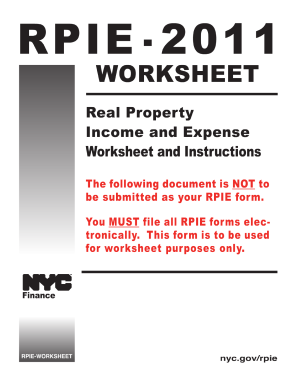
Get Nyc Rpie Instruction 2011
How it works
-
Open form follow the instructions
-
Easily sign the form with your finger
-
Send filled & signed form or save
How to fill out the NYC RPIE Instruction online
Filling out the NYC RPIE Instruction online can be a streamlined and efficient process. This guide is designed to provide you with clear, step-by-step instructions to help you complete the form accurately and confidently.
Follow the steps to fill out the NYC RPIE Instruction online effectively.
- Click ‘Get Form’ button to obtain the form and open it in the editor.
- Begin by entering your property identification details, including the block and lot number. Ensure these numbers are accurate to avoid any complications.
- Provide information about the property owner, including the full name and contact information of the person managing the property.
- Fill out the property address section, ensuring that you include the street number, street name, and any relevant apartment or unit numbers.
- Complete the section regarding the property type, selecting the appropriate category that accurately reflects the nature of your property, such as residential or commercial.
- In the next section, provide details regarding your property’s income and expenses, including rental income and operating costs, which are crucial for tax assessment.
- Once all fields are filled out, review the information for accuracy to ensure there are no errors or omissions.
- After confirming that all information is correct, save your changes. You can also download, print, or share the completed form as needed.
Take the next step and start completing your NYC RPIE Instruction online today!
Get form
Experience a faster way to fill out and sign forms on the web. Access the most extensive library of templates available.
Related links form
Jumping turnstiles in NYC is considered a violation of transportation regulations. The penalties include fines and possible criminal charges, depending on the frequency of offenses. Being aware of such regulations helps maintain smooth transit operations in the city.
Get This Form Now!
Use professional pre-built templates to fill in and sign documents online faster. Get access to thousands of forms.
Industry-leading security and compliance
US Legal Forms protects your data by complying with industry-specific security standards.
-
In businnes since 199725+ years providing professional legal documents.
-
Accredited businessGuarantees that a business meets BBB accreditation standards in the US and Canada.
-
Secured by BraintreeValidated Level 1 PCI DSS compliant payment gateway that accepts most major credit and debit card brands from across the globe.


