Loading
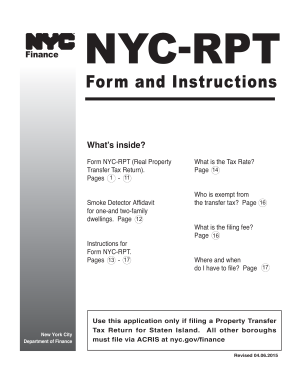
Get Nyc Dof Nyc-rpt 2015-2025
How it works
-
Open form follow the instructions
-
Easily sign the form with your finger
-
Send filled & signed form or save
How to fill out the NYC DoF NYC-RPT online
The NYC DoF NYC-RPT, or Real Property Transfer Tax Return, is a vital document for reporting property transfers within New York City, particularly Staten Island. This guide provides clear and concise instructions on completing the form online, ensuring that users can easily navigate each section.
Follow the steps to complete your NYC-RPT effectively.
- Click the ‘Get Form’ button to access the NYC-RPT form and open it in the editor.
- Enter the names and addresses of the grantor and grantee in the designated fields at the top of the form. Ensure that the names are exactly as they appear in the deed or other relevant documents.
- Provide the permanent mailing addresses for both the grantor and grantee. Include city, state, and zip code.
- Indicate the type of grantor and grantee by selecting the appropriate options, such as individual, partnership, or corporation.
- Fill in the property location details, including the address and any lot or block numbers applicable.
- State the date of transfer to the grantee and the percentage of interest being transferred.
- Select the conditions that apply to the transfer by checking the relevant boxes. Complete any necessary schedules indicated for those conditions.
- Proceed to fill out Schedules 1 and 2 for detailing consideration and computation of tax amounts due, as required based on the specifics of your transaction.
- Review the completed form for accuracy. Make sure all required fields are filled out, including any additional schedules that may apply to your circumstance.
- Save your changes, then download, print, or share the form as needed. Don't forget to file the form with the NYC Department of Finance within the specified timeframe.
Complete your NYC-RPT online today to ensure a smooth property transfer process.
Related links form
Typically, the seller pays the NYC real property transfer tax during the closing of a real estate transaction. However, this can vary based on contractual agreements between buyer and seller. Understanding this obligation is vital for ensuring a smooth transaction. For help with forms and clear explanations, uslegalforms is a beneficial resource.
Industry-leading security and compliance
US Legal Forms protects your data by complying with industry-specific security standards.
-
In businnes since 199725+ years providing professional legal documents.
-
Accredited businessGuarantees that a business meets BBB accreditation standards in the US and Canada.
-
Secured by BraintreeValidated Level 1 PCI DSS compliant payment gateway that accepts most major credit and debit card brands from across the globe.


