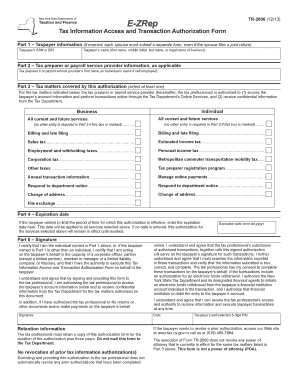
Get Ny Tr-2000 2013
How it works
-
Open form follow the instructions
-
Easily sign the form with your finger
-
Send filled & signed form or save
Tips on how to fill out, edit and sign NY TR-2000 online
How to fill out and sign NY TR-2000 online?
Get your online template and fill it in using progressive features. Enjoy smart fillable fields and interactivity. Follow the simple instructions below:
Currently, the majority of Americans opt to handle their own income taxes and, in reality, to complete documents in digital format.
The US Legal Forms online platform facilitates the task of preparing the NY TR-2000 smooth and user-friendly. Now it should require no more than thirty minutes, and you can complete it from any location.
Ensure that you have accurately completed and submitted the NY TR-2000 on time. Be mindful of any deadlines. When you submit incorrect information with your fiscal reports, it could lead to substantial fines and complications with your annual tax return. Make sure to utilize only professional templates with US Legal Forms!
- Open the PDF template in the editor.
- Review the marked fillable fields. Here you can enter your information.
- Select the option to choose when you encounter the checkboxes.
- Navigate to the Text tool and other advanced options to modify the NY TR-2000 manually.
- Double-check each detail before proceeding to sign.
- Create your personalized eSignature using a keyboard, camera, touchpad, mouse, or smartphone.
- Validate your PDF form online and specify the date.
- Click Done to proceed.
- Save or send the document to the recipient.
How to amend Get NY TR-2000 2013: tailor forms online
Locate the suitable Get NY TR-2000 2013 template and modify it instantly.
Optimize your documentation with an intelligent document alteration solution for online forms.
Your daily operations with documents and forms can be enhanced when you have everything necessary in one location. For instance, you can find, acquire, and adjust Get NY TR-2000 2013 in just a single browser tab.
If you're in search of a particular Get NY TR-2000 2013, you can quickly locate it using the efficient search engine and access it straight away. There’s no need to download it or search for a third-party editor to modify it and include your information. All the tools for productive work come in one complete package.
Afterward, you can send or print your document if necessary.
- This alteration solution allows you to customize, complete, and sign your Get NY TR-2000 2013 form instantly.
- Once you identify an appropriate template, click on it to enter edit mode.
- When you access the form in the editor, you have all necessary tools at your disposal.
- You can conveniently fill in specified fields and eliminate them if necessary using a straightforward yet multifunctional toolbar.
- Implement all changes immediately, and sign the form without departing the tab by simply clicking the signature area.
Get form
You can obtain New York State tax forms from the New York State Department of Taxation and Finance website. They provide downloadable versions of all necessary forms, including the NY TR-2000. Additionally, local tax offices and some public libraries may have physical copies available for you.
Get This Form Now!
Industry-leading security and compliance
-
In businnes since 199725+ years providing professional legal documents.
-
Accredited businessGuarantees that a business meets BBB accreditation standards in the US and Canada.
-
Secured by BraintreeValidated Level 1 PCI DSS compliant payment gateway that accepts most major credit and debit card brands from across the globe.


