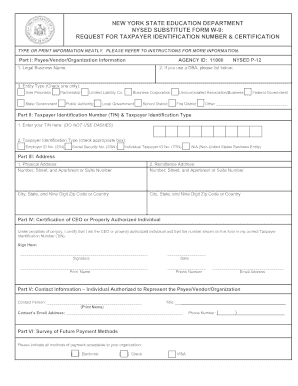
Get Ny Substitute W-9
How it works
-
Open form follow the instructions
-
Easily sign the form with your finger
-
Send filled & signed form or save
Tips on how to fill out, edit and sign NY Substitute W-9 online
How to fill out and sign NY Substitute W-9 online?
Get your online template and fill it in using progressive features. Enjoy smart fillable fields and interactivity.Follow the simple instructions below:
Presently, a majority of Americans seem to favor managing their own tax returns and, in fact, completing forms digitally.
The US Legal Forms online service facilitates the task of preparing the NY Substitute W-9 in an easy and straightforward manner.
Ensure you have accurately completed and sent the NY Substitute W-9 punctually. Keep in mind any applicable deadlines. Providing incorrect information in your financial documents may result in heavy penalties and complications with your annual tax filings. Always utilize professional templates from US Legal Forms!
- Open the PDF template in the editor.
- Look at the highlighted fillable fields. This is where to insert your information.
- Select the option to indicate if you see the checkboxes.
- Navigate to the Text icon alongside other robust features to manually modify the NY Substitute W-9.
- Verify all the details prior to proceeding with your signature.
- Generate your distinct eSignature using a keyboard, camera, touchpad, mouse, or mobile device.
- Authenticate your online template and record the date.
- Click Done to continue.
- Store or forward the document to the intended recipient.
How to modify Get NY Substitute W-9: personalize forms online
Experience a hassle-free and digital method for altering Get NY Substitute W-9. Utilize our reliable online service and conserve a significant amount of time.
Creating each document, including Get NY Substitute W-9, from the ground up demands considerable time, so having a proven method with pre-loaded form templates can significantly enhance your efficiency.
However, altering them can be a challenge, especially for files in PDF form. Fortunately, our extensive collection includes an integrated editor that enables you to swiftly complete and modify Get NY Substitute W-9 without needing to leave our site, ensuring you don’t waste time managing your paperwork. Here's how to handle your document with our tools:
Whether you intend to execute an editable Get NY Substitute W-9 or any other form available in our catalog, you’re on the right path with our online document editor. It's straightforward, secure, and does not require specialized technical knowledge. Our web-based tool is crafted to manage nearly everything you can envision related to document modification and execution.
Forget about traditional methods of handling your forms. Opt for a professional solution to assist you in optimizing your tasks and reducing your reliance on paper.
- Step 1. Find the required document on our site.
- Step 2. Click Get Form to access it in the editor.
- Step 3. Utilize special editing tools that permit you to add, delete, comment on, and underline or redact text.
- Step 4. Create and append a legally-binding signature to your document by using the sign tool from the upper toolbar.
- Step 5. If the form format doesn’t appear as desired, use the options on the right to remove, add, and rearrange pages.
- Step 6. Include fillable fields so that others can be invited to complete the form (if relevant).
- Step 7. Distribute or email the form, print it, or choose the format in which you wish to download the document.
If a vendor refuses to provide a W9, it could complicate your financial transactions. Stress the importance of the NY Substitute W-9 for proper tax reporting. You may need to withhold payments until the form is received to ensure compliance with tax obligations. Taking proactive steps can help you maintain smooth operations despite this challenge.
Industry-leading security and compliance
-
In businnes since 199725+ years providing professional legal documents.
-
Accredited businessGuarantees that a business meets BBB accreditation standards in the US and Canada.
-
Secured by BraintreeValidated Level 1 PCI DSS compliant payment gateway that accepts most major credit and debit card brands from across the globe.


