Loading
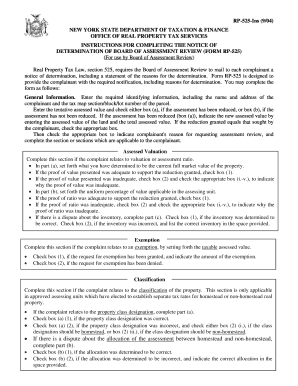
Get Form Rp-525-ins:9/04:instructions For Completing The Notice Of Determination Of Board Of Assessment 2004-2025
How it works
-
Open form follow the instructions
-
Easily sign the form with your finger
-
Send filled & signed form or save
How to fill out the Form RP-525-Ins:9/04:Instructions For Completing The Notice Of Determination Of Board Of Assessment online
Filling out Form RP-525-Ins is an essential step in the assessment review process for property owners. This guide provides clear instructions to help users complete the form accurately and efficiently online.
Follow the steps to complete the form accurately and ensure a smooth filing process.
- Press the ‘Get Form’ button to access the form and open it for editing.
- Begin by entering the general information required. This includes the name and address of the person filing the complaint and the tax map section/block/lot number for the property in question.
- In the assessment details section, enter the tentative assessed value. Indicate if the assessment has been reduced by checking either box (a) for reduced or box (b) for not reduced. If reduced, input the new assessed value of the land and total assessed value.
- Select the appropriate box to indicate the reason for the assessment review, and fill in any related sections that apply to your situation.
- If your complaint pertains to property valuation or assessment ratio, complete the assessed valuation section. Provide the full market value of the property and check the boxes to indicate if the proof of value was adequate.
- If applicable, fill out the exemption section by providing the taxable assessed value. Check box (1) if the exemption request was granted and specify the amount, or check box (2) if it was denied.
- Complete the classification section if your complaint involves property classification, indicating whether the designation was correct or incorrect.
- If the complaint was dismissed, note this in the dismissal section, specifying the reasons for the dismissal.
- Enter any additional factors affecting the determination in the additional factors section.
- Record the board's vote on the complaint and have the chairperson sign and date the determination. Save changes, and download or print the completed form for your records.
Begin completing your documents online now for a smoother assessment review process.
Related links form
Filing the grievance form 516-571-2391. File the grievance form with the assessor or the board of assessment review (BAR) in your city or town. If your property is located in a village that assesses property, you will have two assessments, one for the village and one for the town.
Industry-leading security and compliance
US Legal Forms protects your data by complying with industry-specific security standards.
-
In businnes since 199725+ years providing professional legal documents.
-
Accredited businessGuarantees that a business meets BBB accreditation standards in the US and Canada.
-
Secured by BraintreeValidated Level 1 PCI DSS compliant payment gateway that accepts most major credit and debit card brands from across the globe.


