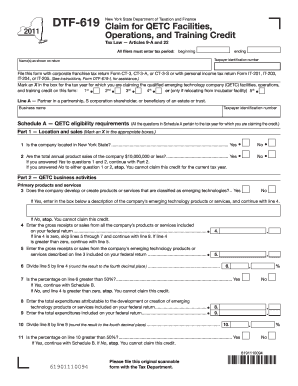
Get Ny Dtf Dtf-619 2011-2025
How it works
-
Open form follow the instructions
-
Easily sign the form with your finger
-
Send filled & signed form or save
Tips on how to fill out, edit and sign NY DTF DTF-619 online
How to fill out and sign NY DTF DTF-619 online?
Get your online template and fill it in using progressive features. Enjoy smart fillable fields and interactivity. Follow the simple instructions below:
Currently, the majority of Americans seem to favor filing their own income taxes and, additionally, completing forms online.
The US Legal Forms online platform simplifies the process of submitting the NY DTF DTF-619, making it straightforward and stress-free.
Ensure that you have filled out and submitted the NY DTF DTF-619 accurately and on time. Take into account any relevant deadlines. Providing incorrect information on your tax forms can result in severe penalties and complications with your yearly tax return. Always opt for professional templates with US Legal Forms!
- Access the PDF template in the editor.
- Refer to the highlighted fields. Here you can input your information.
- Choose the option by clicking if you notice the checkboxes.
- Utilize the Text tool along with other advanced features to manually modify the NY DTF DTF-619.
- Verify all details before you proceed with signing.
- Create your unique eSignature using a keyboard, camera, touchpad, mouse, or smartphone.
- Authorize your document electronically and specify the date.
- Click on Done to continue.
- Download or transmit the file to the intended recipient.
How to modify Get NY DTF DTF-619 2011: customize forms digitally
Completing documents is straightforward with intelligent online applications. Eliminate paperwork with easily accessible Get NY DTF DTF-619 2011 templates that you can modify online and print out.
Creating documents and forms should be more attainable, whether it's a daily aspect of someone's job or occasional tasks. When an individual needs to submit a Get NY DTF DTF-619 2011, understanding rules and instructions on how to fill out a form correctly and what it should contain can be time-consuming and labor-intensive. However, if you locate the proper Get NY DTF DTF-619 2011 template, finishing a document will no longer be a challenge with a user-friendly editor available.
Explore a wider array of functionalities you can incorporate into your document workflow. There's no need to print, complete, and annotate forms by hand. With an intelligent editing platform, all the crucial document processing capabilities will always be readily available. If you aim to streamline your workflow with Get NY DTF DTF-619 2011 forms, discover the template in the catalog, click on it, and experience a simpler method to complete it.
It's also simple to insert custom graphic elements into the form. Use the Arrow, Line, and Draw tools for document customization. The more tools you are acquainted with, the easier it becomes to work with Get NY DTF DTF-619 2011. Try the solution that offers everything necessary to locate and edit forms in a single browser tab and eliminate manual paperwork.
- If you need to include text in any part of the form or add a text field, utilize the Text and Text field tools to expand the text in the form as needed.
- Utilize the Highlight feature to emphasize the key sections of the form.
- If you desire to conceal or delete specific text segments, apply the Blackout or Erase tools.
- Personalize the form by adding standard graphic elements to it. Use the Circle, Check, and Cross tools to incorporate these components into the forms, if necessary.
- For extra annotations, employ the Sticky note tool and position as many notes on the forms page as required.
- If the form needs your initials or the date, the editor includes tools for that as well. Minimize the chance of mistakes by using the Initials and Date tools.
You can obtain your NYC tax form by visiting the NYC Department of Finance website. They provide comprehensive resources to help you locate the necessary forms, including the NY DTF DTF-619 form. It's advisable to have your personal details ready for easy access. For further assistance, uslegalforms is a great platform to simplify this process.
Industry-leading security and compliance
-
In businnes since 199725+ years providing professional legal documents.
-
Accredited businessGuarantees that a business meets BBB accreditation standards in the US and Canada.
-
Secured by BraintreeValidated Level 1 PCI DSS compliant payment gateway that accepts most major credit and debit card brands from across the globe.


