Loading
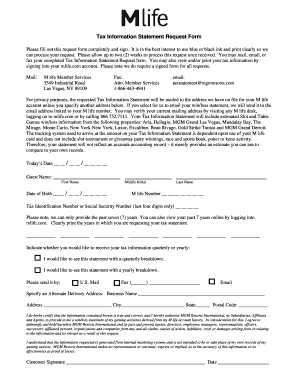
Get Mlife Tax Information Statement Request Form 2012-2025
How it works
-
Open form follow the instructions
-
Easily sign the form with your finger
-
Send filled & signed form or save
How to fill out the Mlife Tax Information Statement Request Form online
Filling out the Mlife Tax Information Statement Request Form is a straightforward process designed to help you access your gaming activity information. This guide provides a clear step-by-step approach to ensure that you complete the form accurately and efficiently.
Follow the steps to successfully complete your request form.
- Click 'Get Form' button to obtain the form and open it in the editor.
- Enter today's date in the format MM/DD/YYYY in the designated field at the top of the form.
- Fill in your guest name, ensuring to print your first name, middle initial, and last name clearly.
- Provide your date of birth in the same format (MM/DD/YYYY) and include your Mlife number, which is a seven-digit unique identifier.
- Input the last four digits of your Tax Identification Number or Social Security Number clearly in the given field.
- Indicate the specific years for which you are requesting your tax statement by listing them clearly. Note that you can request information for the past seven years.
- Choose whether you would like to receive your tax information quarterly or yearly by marking the appropriate option.
- Select your preferred method of receiving the statement by checking the box for U.S. Mail, Fax, or Email. If you select Fax, ensure to include the fax number.
- If necessary, specify an alternate delivery address, including the business name, address, city, state, and postal code.
- Read and certify the accuracy of your provided information by signing in the designated signature field and entering the date of your signature.
- Review the completed form thoroughly to ensure all fields are filled out correctly, then save changes, download, print, or share the form as needed.
Complete your Mlife Tax Information Statement Request Form online to access your tax information efficiently.
Related links form
Yes, MGM Rewards may reset annually, depending on the program's terms and conditions. It's crucial to keep up with any changes to maximize your benefits. If you have questions about your points or status, check with customer support or refer to the official website for updates. This knowledge will help you make the most of your rewards.
Industry-leading security and compliance
US Legal Forms protects your data by complying with industry-specific security standards.
-
In businnes since 199725+ years providing professional legal documents.
-
Accredited businessGuarantees that a business meets BBB accreditation standards in the US and Canada.
-
Secured by BraintreeValidated Level 1 PCI DSS compliant payment gateway that accepts most major credit and debit card brands from across the globe.


