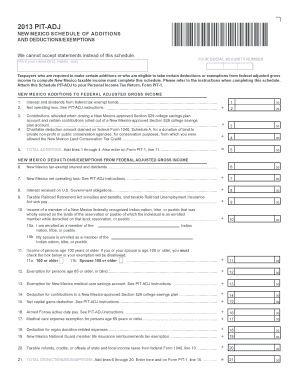
Get Nm Trd Pit-adj 2013
How it works
-
Open form follow the instructions
-
Easily sign the form with your finger
-
Send filled & signed form or save
Tips on how to fill out, edit and sign NM TRD PIT-ADJ online
How to fill out and sign NM TRD PIT-ADJ online?
Get your online template and fill it in using progressive features. Enjoy smart fillable fields and interactivity.Follow the simple instructions below:
Currently, the majority of Americans prefer to handle their own income tax filings and, additionally, to complete forms in digital format.
The US Legal Forms online platform simplifies the process of submitting the NM TRD PIT-ADJ efficiently and conveniently.
Ensure that you have accurately completed and submitted the NM TRD PIT-ADJ on time. Consider any relevant deadlines. If you provide incorrect information in your financial reports, it may result in significant penalties and complications with your annual tax return. Utilize only professional templates from US Legal Forms!
- Access the PDF form in the editor.
- Review the highlighted fillable fields. This is where you enter your information.
- Select the option to choose if you find the checkboxes.
- Move to the Text tool and other advanced features to manually modify the NM TRD PIT-ADJ.
- Check all the information before you proceed to sign.
- Create your unique eSignature using a keyboard, camera, touchpad, mouse, or smartphone.
- Validate your form online and enter the appropriate date.
- Click on Done to continue.
- Download or send the document to the intended recipient.
How to adjust Get NM TRD PIT-ADJ 2013: personalize forms online
Bid farewell to a conventional paper-driven method of completing Get NM TRD PIT-ADJ 2013. Get the document filled and verified swiftly with our premium online editor.
Are you compelled to amend and complete Get NM TRD PIT-ADJ 2013? With a professional editor like ours, you can accomplish this in just minutes without needing to print and scan documents repeatedly.
We offer fully modifiable and straightforward document templates that will initiate and assist you in filling out the required document form online.
All forms automatically come with editable fields that you can fill once you access the document. However, if you desire to enhance the current content of the form or add new information, you can select from an array of customization and annotation tools. Emphasize, blackout, and comment on the document; add checkmarks, lines, text boxes, graphics, and notes. Furthermore, you can swiftly certify the document with a legally-recognized signature. The finished form can be shared with others, stored, sent to external applications, or converted to any widely-used format.
Don't squander time finalizing your Get NM TRD PIT-ADJ 2013 the old-fashioned way - with pen and paper. Utilize our comprehensive tool instead. It offers you a flexible range of editing tools, integrated eSignature functionalities, and convenience. What sets it apart are the team collaboration features - you can work together on forms with anyone, create a well-organized document approval workflow from scratch, and much more. Try our online solution and get the most value for your investment!
- Easy to set up and use, even for individuals who haven't filled out documents electronically before.
- Strong enough to support various editing requirements and document kinds.
- Safe and protected, ensuring your editing experience is secure every time.
- Accessible across multiple devices, enabling you to complete the document from anywhere effortlessly.
- Able to generate forms based on pre-designed templates.
- Compatible with different file formats: PDF, DOC, DOCX, PPT, JPEG, etc.
Get form
Related links form
An NM tax refund typically takes about 4 to 6 weeks to process after you submit your return. However, processing times can vary depending on several factors, such as the accuracy of your forms, including the NM TRD PIT-ADJ. You can track your refund status through the New Mexico Taxation and Revenue Department's website for updates.
Get This Form Now!
Industry-leading security and compliance
-
In businnes since 199725+ years providing professional legal documents.
-
Accredited businessGuarantees that a business meets BBB accreditation standards in the US and Canada.
-
Secured by BraintreeValidated Level 1 PCI DSS compliant payment gateway that accepts most major credit and debit card brands from across the globe.


