Loading
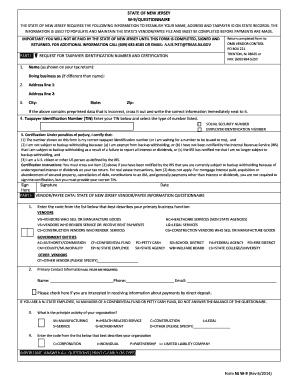
Get Nj W-9 2014
How it works
-
Open form follow the instructions
-
Easily sign the form with your finger
-
Send filled & signed form or save
How to fill out the NJ W-9 online
Filling out the NJ W-9 form is a necessary step for vendors and payees doing business with the State of New Jersey. This guide will assist you in completing the form online, ensuring that all required sections are filled out correctly for timely processing.
Follow the steps to fill out the NJ W-9 online effectively.
- Click ‘Get Form’ button to obtain the NJ W-9 form and open it in the editor.
- In Part I, enter the vendor/payee's name as shown on your tax return, along with the address, city, state, and zip code. If the form has preprinted information and it is correct, simply move to signing; if it is incorrect, cross it out and write the correct details next to it.
- Provide your Taxpayer Identification Number (TIN). Choose between Social Security Number or Employer Identification Number as applicable.
- In the certification section, affirm the truthfulness of the information provided, and sign and date the form under question five. Ensure to address item (2) correctly, depending on your IRS status regarding backup withholding.
- Proceed to Part II by entering the code that represents your primary business function from the provided list.
- Provide the primary contact information, including name, phone number, and email address. Confirm your interest in direct deposit information if relevant.
- Indicate your organization's principal activity and its corresponding code from the options given.
- Fill out the organization type code, selecting the appropriate designation such as corporation, individual, partnership, or limited liability company.
- Review all entries for accuracy, ensuring all questions are answered clearly. Save your changes, then download, print, or share the completed form as needed.
Complete the NJ W-9 online and ensure your vendor registration is processed without delay.
Get form
Experience a faster way to fill out and sign forms on the web. Access the most extensive library of templates available.
The W-9 form is provided by the IRS, but you can also find the NJ W-9 through various state resources. Many financial institutions and accounting professionals will also have copies available. For added convenience, uslegalforms can assist you in obtaining the correct W-9 form along with any instructions needed for completion.
Get This Form Now!
Use professional pre-built templates to fill in and sign documents online faster. Get access to thousands of forms.
Industry-leading security and compliance
US Legal Forms protects your data by complying with industry-specific security standards.
-
In businnes since 199725+ years providing professional legal documents.
-
Accredited businessGuarantees that a business meets BBB accreditation standards in the US and Canada.
-
Secured by BraintreeValidated Level 1 PCI DSS compliant payment gateway that accepts most major credit and debit card brands from across the globe.


