Loading
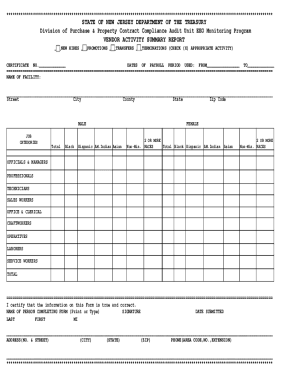
Get Nj Vendor Activity Summary Report
How it works
-
Open form follow the instructions
-
Easily sign the form with your finger
-
Send filled & signed form or save
How to fill out the NJ Vendor Activity Summary Report online
The NJ Vendor Activity Summary Report is essential for reporting personnel changes in your organization. This guide will provide a clear, step-by-step approach to help you complete the form efficiently and accurately.
Follow the steps to complete the NJ Vendor Activity Summary Report online.
- Click ‘Get Form’ button to access the form online and open it in the designated editor.
- Select the appropriate activity checkbox at the top of the form by marking ‘New hires’, ‘Promotions’, ‘Transfers’, or ‘Terminations’ based on your reporting needs.
- Fill in the certificate number and the dates of the payroll period being reported. Ensure the 'From' and 'To' dates are correctly entered to reflect the period of activity.
- Provide the name of your facility, along with the county, state, zip code, street, and city. Make sure all information is accurate to ensure proper processing.
- In the sections for job categories, accurately enter demographic data for each category—officials & managers, professionals, technicians, sales workers, office & clerical, craftworkers, operatives, laborers, and service workers. Input the counts for males, females, and specific ethnic categories as required.
- Review your entries carefully to verify that all data is correct and complete. Look for any missing information that might delay processing.
- At the end of the form, certify that the information provided is true and correct by entering your name (print or type), signature, and date submitted.
- Complete the address and phone number fields, ensuring that each component is filled in as required.
- Once you have filled out all sections accurately, save your changes, and then download, print, or share the form as needed.
Begin completing your NJ Vendor Activity Summary Report online now to ensure timely submission.
Related links form
Creating a summary report in QuickBooks involves accessing the 'Reports' menu and selecting the type of summary report you want to create, such as 'Sales Summary' or 'Vendor Summary'. Specify your date range and any applicable filters. Summary reports, including the information encapsulated in a NJ Vendor Activity Summary Report, assist in quick assessments of financial performance.
Industry-leading security and compliance
US Legal Forms protects your data by complying with industry-specific security standards.
-
In businnes since 199725+ years providing professional legal documents.
-
Accredited businessGuarantees that a business meets BBB accreditation standards in the US and Canada.
-
Secured by BraintreeValidated Level 1 PCI DSS compliant payment gateway that accepts most major credit and debit card brands from across the globe.


