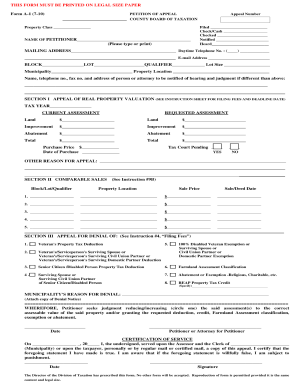
Get Nj Form A-1 2010
How it works
-
Open form follow the instructions
-
Easily sign the form with your finger
-
Send filled & signed form or save
Tips on how to fill out, edit and sign NJ Form A-1 online
How to fill out and sign NJ Form A-1 online?
Get your online template and fill it in using progressive features. Enjoy smart fillable fields and interactivity. Follow the simple instructions below:
Currently, a majority of Americans choose to handle their own income tax submissions and additionally, to complete forms in a digital format.
The US Legal Forms online platform simplifies the process of filing the NJ Form A-1, making it straightforward and user-friendly.
Ensure that you have accurately completed and submitted the NJ Form A-1 within the required timeframe. Be mindful of any deadlines. Providing incorrect information on your tax documents could lead to hefty penalties and complications with your annual tax filing. Rely only on professional templates from US Legal Forms!
- Access the PDF template in the editor.
- View the highlighted fillable sections where you can enter your information.
- Select the option if you notice the checkboxes.
- Utilize the Text tool and other advanced features to customize the NJ Form A-1 manually.
- Verify all information before proceeding to sign.
- Create your personalized eSignature using a keyboard, camera, touchpad, mouse, or smartphone.
- Approve your online template and specify the exact date.
- Click Done to continue.
- Download or forward the document to the intended recipient.
How to alter Get NJ Form A-1 2010: customize documents online
Completing documents is simple with intelligent digital tools. Eliminate paperwork with conveniently downloadable Get NJ Form A-1 2010 formats that you can modify online and print.
Creating documents and forms should be more straightforward, regardless if it's a regular aspect of someone’s job or occasional tasks. When needing to submit a Get NJ Form A-1 2010, understanding regulations and guides on effectively completing a form and its necessary components can be time-consuming and labor-intensive. However, finding the right Get NJ Form A-1 2010 template can make document completion effortless with an intelligent editor.
Explore a broader range of features you can incorporate into your document workflow. There's no need to print, fill out, and annotate forms by hand. With a smart editing platform, all vital document management features are readily available. To enhance your workflow with Get NJ Form A-1 2010 forms, locate the template in the library, select it, and discover a simpler way to complete it.
You can also insert custom graphic elements into the form. Use the Arrow, Line, and Draw tools to modify the document. The more tools you are acquainted with, the simpler it is to manage Get NJ Form A-1 2010. Experiment with the solution that provides all essential features to search for and adjust forms in one tab of your browser and forget about physical paperwork.
- If you wish to insert text in any spot of the form or add a text field, utilize the Text and Text field tools to expand the text area in the form as needed.
- Employ the Highlight tool to emphasize key sections of the form.
- If you need to conceal or delete specific text sections, use the Blackout or Erase tools.
- Personalize the form by including default graphic elements. Use the Circle, Check, and Cross tools to add these items to the forms when required.
- If additional remarks are necessary, take advantage of the Sticky note tool and place as many notes on the forms page as needed.
- For initials or dates, the editor has tools for that as well. Minimize the chances of mistakes using the Initials and Date options.
Related links form
In order to receive a New Jersey refund, you need to file a New Jersey tax return. If your New Jersey gross income is less than $10,000 ($20,000 if filing as Married Filing Jointly, Head of Household, or Qualifying Widow(er)) then you are not required to file a New Jersey tax return.
Industry-leading security and compliance
-
In businnes since 199725+ years providing professional legal documents.
-
Accredited businessGuarantees that a business meets BBB accreditation standards in the US and Canada.
-
Secured by BraintreeValidated Level 1 PCI DSS compliant payment gateway that accepts most major credit and debit card brands from across the globe.


