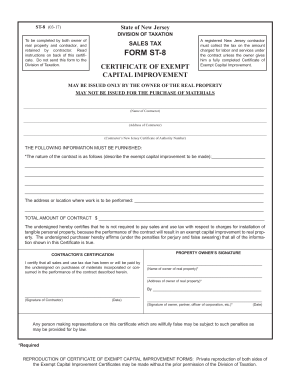
Get Nj Dot St-8 2017-2025
How it works
-
Open form follow the instructions
-
Easily sign the form with your finger
-
Send filled & signed form or save
Tips on how to fill out, edit and sign NJ DoT ST-8 online
How to fill out and sign NJ DoT ST-8 online?
Get your online template and fill it in using progressive features. Enjoy smart fillable fields and interactivity. Follow the simple instructions below:
Currently, a majority of Americans seem to favor handling their own income taxes and additionally, filling out forms electronically.
The US Legal Forms online service aids in making the process of submitting the NJ DoT ST-8 quick and user-friendly.
Ensure that you have accurately completed and submitted the NJ DoT ST-8 on time. Keep an eye on any deadlines. Providing incorrect information in your financial statements might lead to serious penalties and issues with your annual tax return. Utilize only professional templates from US Legal Forms!
- Open the PDF template in the editor.
- Examine the highlighted fillable sections where you can enter your information.
- Select the option you prefer if you see the checkboxes.
- Navigate to the Text icon along with other advanced features to manually adjust the NJ DoT ST-8.
- Review all information before proceeding to sign.
- Create your unique eSignature using a keyboard, digital camera, touchpad, mouse, or smartphone.
- Verify your document electronically and indicate the date.
- Click on Done to proceed.
- Download or forward the document to the intended recipient.
How to modify Get NJ DoT ST-8 2017: personalize forms online
Eliminate the clutter from your documentation routine. Uncover the simplest method to locate, alter, and submit a Get NJ DoT ST-8 2017.
The task of preparing Get NJ DoT ST-8 2017 requires accuracy and concentration, particularly for individuals who are not well-acquainted with such responsibilities. It is vital to obtain an appropriate template and complete it with the accurate details. With the right tools for managing documents, you can have all the resources at your disposal. Streamlining your editing procedure is straightforward without the need to acquire additional skills. Find the correct specimen of Get NJ DoT ST-8 2017 and fill it out immediately without navigating between your browser tabs. Explore more utilities for personalizing your Get NJ DoT ST-8 2017 form in the editing mode.
While on the Get NJ DoT ST-8 2017 page, simply click the Get form button to begin altering it. Input your information into the form directly since all necessary tools are readily available here. The template is pre-made, so the user’s effort required is minimal. Just utilize the interactive fillable fields in the editor to efficiently complete your paperwork. Click on the form and head straight to the editor mode. Fill in the interactive field, and your document is ready.
Explore additional tools to customize your form:
Frequently, a minor mistake can undermine the entire form when completed manually. Eliminate errors in your paperwork. Locate the templates you need swiftly and complete them electronically with an efficient editing solution.
- Insert more text around the document if necessary. Use the Text and Text Box tools to add text in a separate box.
- Integrate pre-designed graphic elements such as Circle, Cross, and Check with the respective tools.
- If needed, capture or upload images to the document using the Image tool.
- If you wish to draw something in the document, utilize Line, Arrow, and Draw tools.
- Experiment with the Highlight, Erase, and Blackout tools to modify the text in the document.
- If you need to add remarks to specific sections of the document, click the Sticky tool and place a note wherever required.
Yes, you can file yourself as an exemption if you meet the criteria established by New Jersey law. While the process can be complex, completing the necessary forms, such as the NJ DoT ST-8, allows you to officially document your exempt status. However, review all requirements carefully to ensure your application is valid.
Industry-leading security and compliance
-
In businnes since 199725+ years providing professional legal documents.
-
Accredited businessGuarantees that a business meets BBB accreditation standards in the US and Canada.
-
Secured by BraintreeValidated Level 1 PCI DSS compliant payment gateway that accepts most major credit and debit card brands from across the globe.


