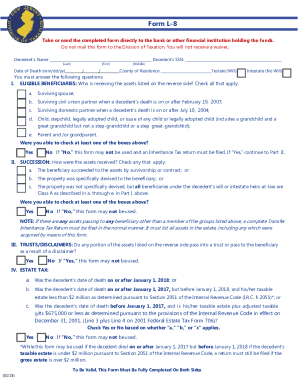
Get Nj Dot L-8 2018-2025
How it works
-
Open form follow the instructions
-
Easily sign the form with your finger
-
Send filled & signed form or save
Tips on how to fill out, edit and sign NJ DoT L-8 online
How to fill out and sign NJ DoT L-8 online?
Get your online template and fill it in using progressive features. Enjoy smart fillable fields and interactivity. Follow the simple instructions below:
In today's world, a majority of Americans usually prefer to manage their own tax filings and, furthermore, to complete documents in digital format.
The US Legal Forms online platform simplifies the process of submitting the NJ DoT L-8, making it quick and straightforward.
Ensure that you have accurately completed and submitted the NJ DoT L-8 on time. Be mindful of any deadlines. Providing incorrect information on your financial documents can result in significant penalties and complications with your annual tax filing. Only use certified templates from US Legal Forms!
- Access the PDF template in the editor.
- Refer to the highlighted fillable fields to input your details.
- Select an option by clicking on the checkboxes you see.
- Utilize the Text icon and other advanced tools to manually adjust the NJ DoT L-8.
- Ensure all information is accurate before signing.
- Create your personalized eSignature using a keyboard, camera, touchpad, mouse, or smartphone.
- Authenticate your PDF electronically and specify the date.
- Click on Done to proceed.
- Download or send the document to the recipient.
How to modify Get NJ DoT L-8 2018: personalize forms digitally
Select a dependable document editing solution you can rely on. Adjust, implement, and validate Get NJ DoT L-8 2018 securely online.
Frequently, dealing with forms, like Get NJ DoT L-8 2018, can be challenging, especially if you obtained them online or through email but lack access to specialized tools. Naturally, you can utilize some alternatives to circumvent this, but you risk producing a document that might not fulfill the submission standards. Utilizing a printer and scanner isn’t a viable solution either as it consumes time and resources.
We provide a more efficient and streamlined method for altering files. A comprehensive range of document templates that are simple to edit and certify, rendering it fillable for others. Our service extends far beyond a mere collection of templates. One of the key advantages of choosing our method is that you can modify Get NJ DoT L-8 2018 directly on our platform.
As it's a web-based service, it eliminates the need to download any software. Furthermore, not all corporate policies permit you to install it on your work laptop. Here’s the ideal way to conveniently and securely process your documents with our solution.
Disregard traditional paper methods and other ineffective ways of completing your Get NJ DoT L-8 2018 or other documents. Utilize our solution instead that features one of the most extensive libraries of customizable forms and a powerful document editing option. It’s straightforward and secure, and can save you significant time! Don’t just take our word for it, give it a try yourself!
- Click on Get Form > you will be swiftly redirected to our editor.
- Once opened, you can commence the editing process.
- Choose checkmark or circle, line, arrow, cross, and other options to annotate your document.
- Select the date option to insert a specific date into your document.
- Include text boxes, images, notes, and more to enhance the content.
- Use the fillable fields option on the right to add fillable {fields.
- Click Sign from the top toolbar to create and insert your legally-binding signature.
- Press DONE and save, print, and share or obtain the final {file.
The NJ inheritance tax calculator is often utilized by the estate's executor or administrator. They determine the tax liability based on the relationship of beneficiaries and the value of the inheritance. By using resources like the NJ DoT L-8, they can ensure accurate calculations and compliance with tax obligations.
Industry-leading security and compliance
-
In businnes since 199725+ years providing professional legal documents.
-
Accredited businessGuarantees that a business meets BBB accreditation standards in the US and Canada.
-
Secured by BraintreeValidated Level 1 PCI DSS compliant payment gateway that accepts most major credit and debit card brands from across the globe.


